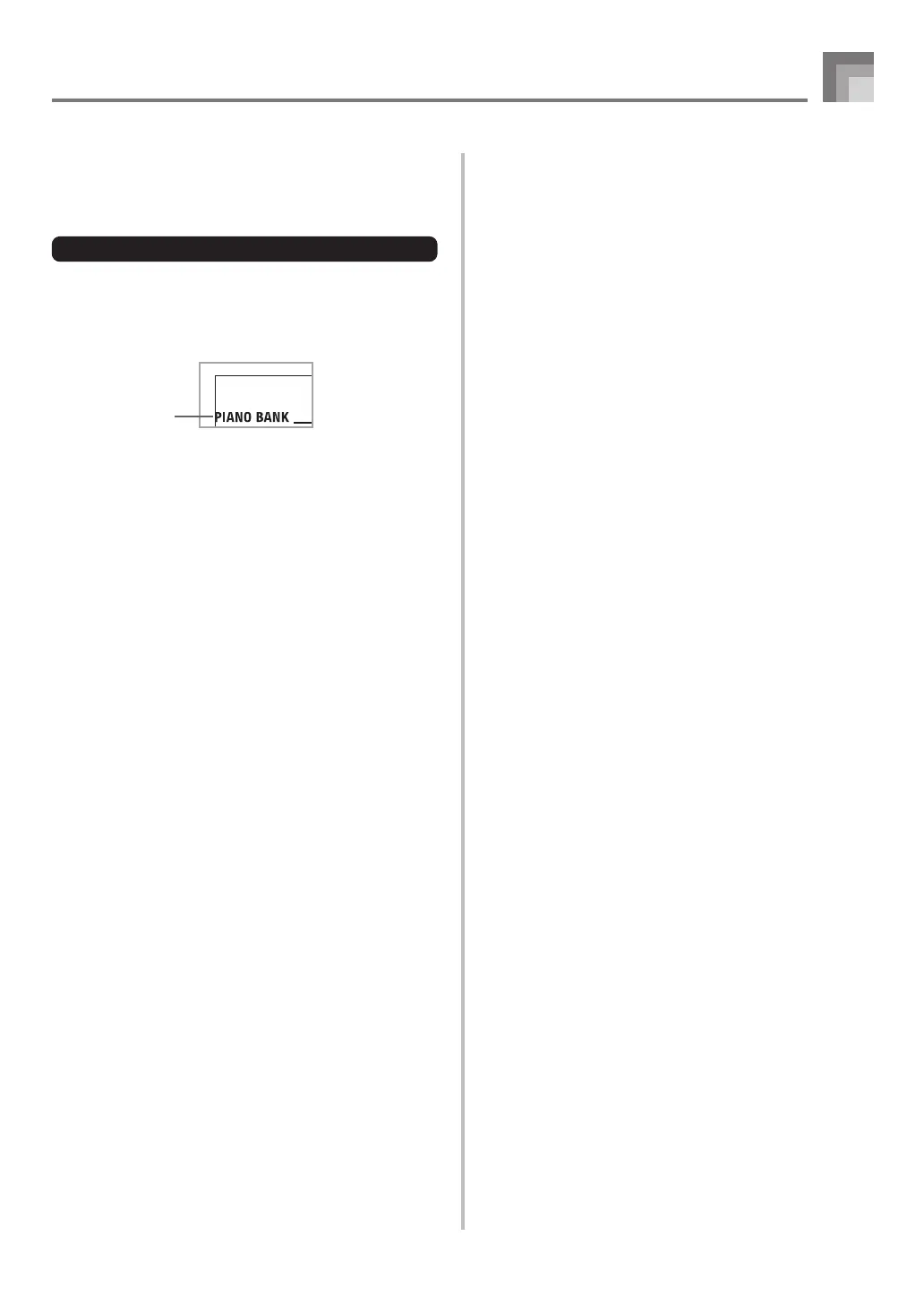E-11
628A-E-013A
6
To stop play at any time, press the START/STOP
button.
To play an Etude or Concert Piece tune
1
When you get to step 2 of the above procedure,
press the PIANO BANK button in place of the
SONG BANK button.
2
Find the tune you want to play in the PIANO BANK
List, and then use the number buttons to input its
two-digit number.
• See page A-9 for the PIANO BANK List.
3
Next, continue from step 4 of the above procedure.
Quick Reference
Indicator
appears
CTK710_e_08-16.p65 06.1.23, 11:23 AM11
