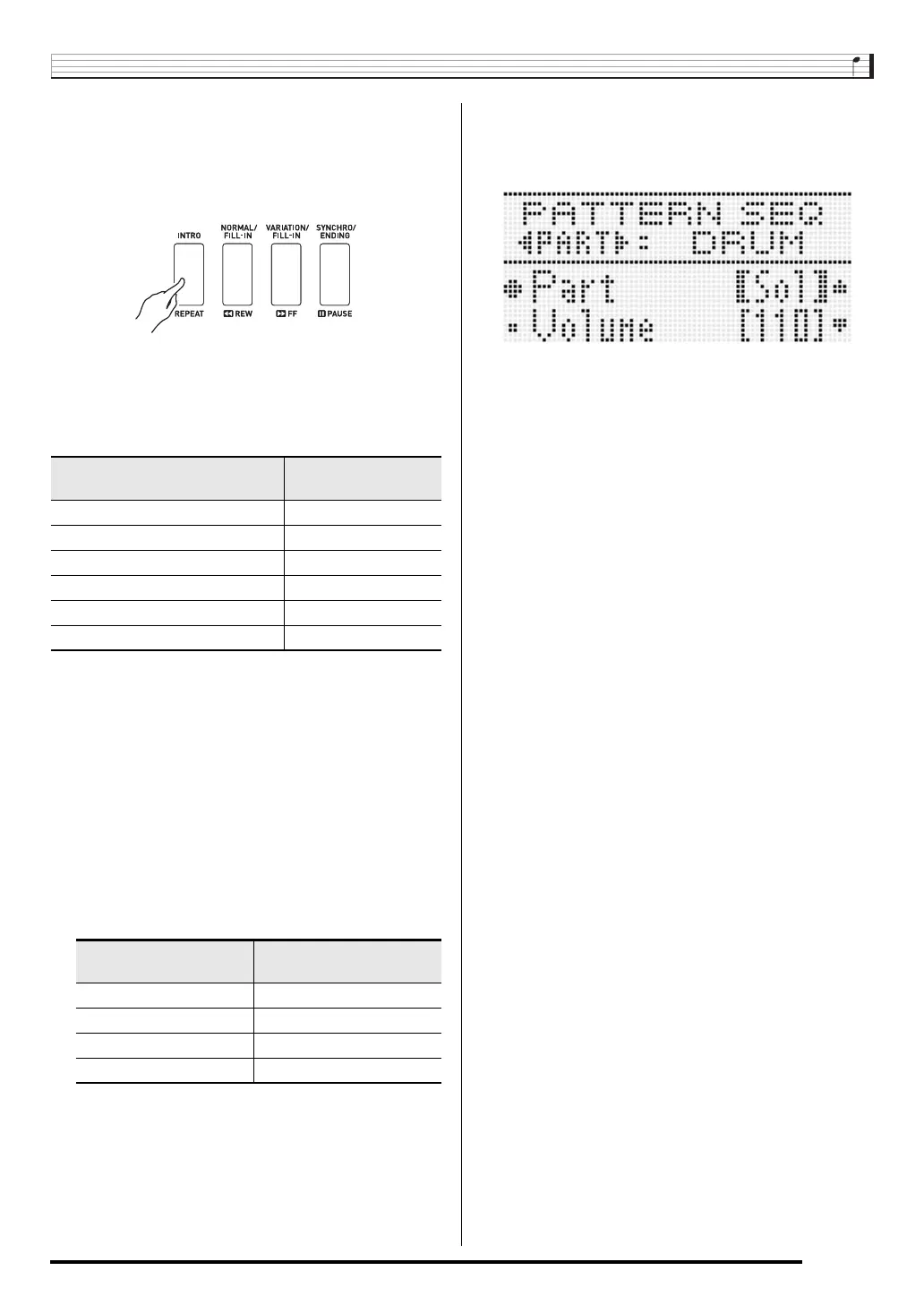Using the Pattern Sequencer
E-105
3.
Use buttons L-12 (INTRO) through L-15
(SYNCHRO/ENDING) to select the
accompaniment pattern you want to play. If you
want to play the INTRO accompaniment pattern,
for example, press the L-12 (INTRO) button.
• Each press of the L-13 (NORMAL/FILL-IN) button
toggles between NORMAL and NORMAL FILL-IN, and
each press of the L-14 (VARIATION/FILL-IN) button
toggles between VARIATION and VARIATION FILL-IN.
• The indicator for the currently selected accompaniment
pattern will flash on the display.
4.
Press the L-16 (START/STOP) button.
• The specified accompaniment pattern plays back in a
loop. To sound bass and chord notes, play a chord on
the chord keyboard.
• Each press of the L-16 (START/STOP) button during
the following operation starts or stops playback.
5.
If you want to hear the notes of a particular
instrument part played alone, perform the
following steps.
6.
Repeat steps 3 through 5 as required to
determine which accompaniment patterns you
want to edit and which parts you want to
re-record.
• If you want to proceed directly into the editing operation
from this point, perform the procedure under “To edit an
existing rhythm” (page E-107). If you do, you can either
allow the accompaniment pattern to continue to play, or
you can stop playback by pressing the L-16 (START/
STOP) button.
7.
To exit this procedure without going directly
into the editing operation, press the C-5
(PATTERN SEQUENCER) button.
• If the accompaniment pattern is playing when you press
the C-5 (PATTERN SEQUENCER) button, playback
will stop, the display will exit the pattern sequencer
screen, and the screen that was displayed in step 1 of
this procedure will appear.
Selecting this accompaniment
pattern:
Causes this indicator
to flash:
INTRO E
NORMAL F
NORMAL FILL-IN F G
VARIATION H
VARIATION FILL-IN G H
ENDING J
(1) Use the R-17 (u, i) buttons to select the
instrument part you want to hear played alone.
• The name of the instrument part you select will
appear on the display.
Selecting this
instrument part:
Causes this name to
appear on the display:
Percussion PERC
Drums DRUM
Bass BASS
Chord 1 to Chord 5 CHORD1 to CHORD5
(2) Press the C-7 (MIXER) button and then press the
R-17 (y) button to move the 0 to “Part”.
(3) Press the R-14 (–, +) buttons at the same time.
• This changes the “Part” setting to “Sol”, which
indicates that the selected instrument part will be
sounded alone (solo).
• To return all parts to their original (non-solo) status,
press the R-14 (–, +) buttons at the same time or
press either of the R-17 (u, i) buttons.
CTK7300IN_e.book 105 ページ 2013年7月19日 金曜日 午後12時1分
