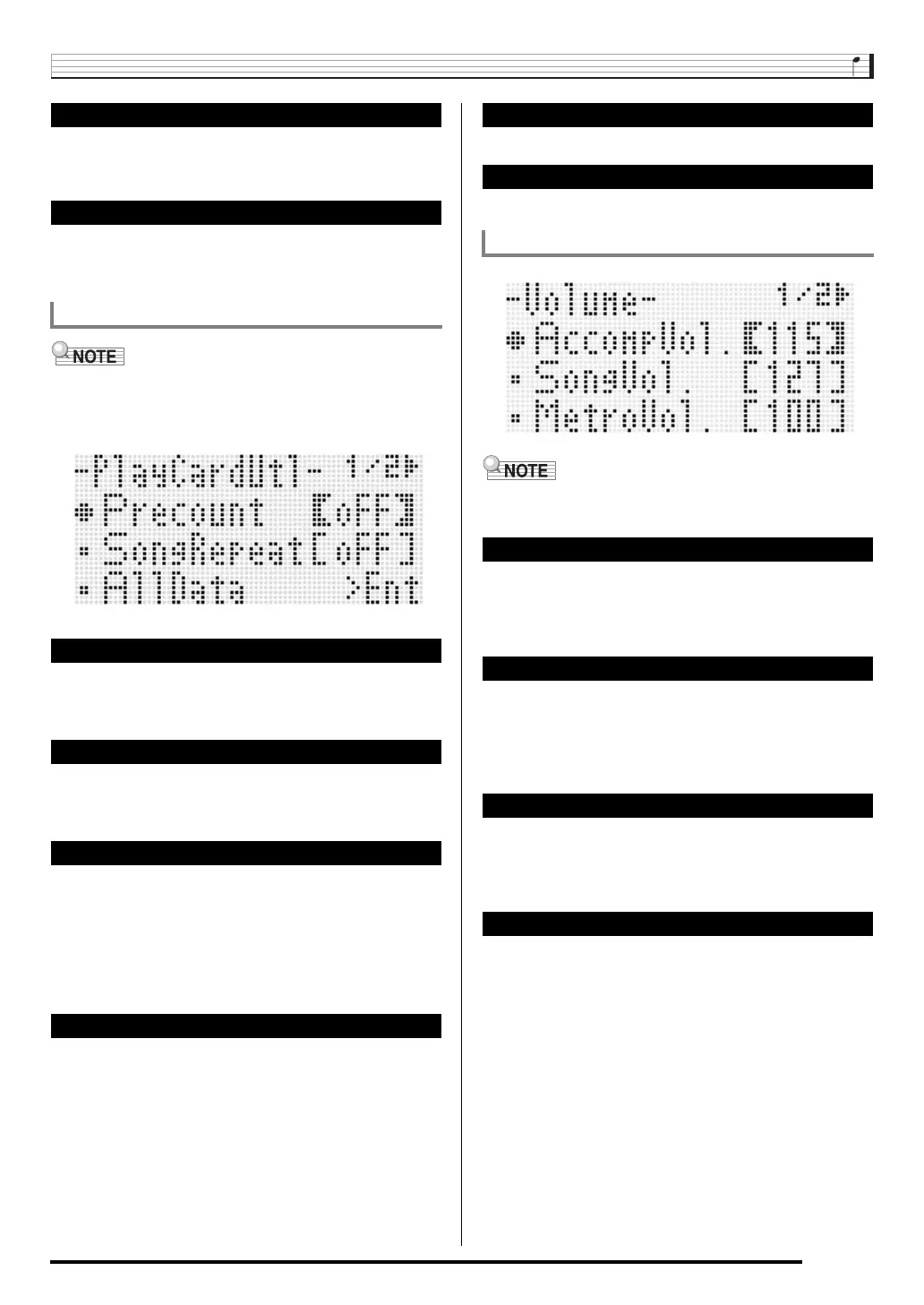Using the Function Menu
E-133
Specifies if accompaniment settings are recalled (oFF
*
) when
a registration setup (page E-66) is recalled, or if
accompaniment settings are not recalled (on).
Specifies if scale settings are recalled (oFF) when a
registration setup (page E-66) is recalled, or if scale settings
are not recalled (on
*
).
• You can directly display this group screen without going
through the function menu. While in the card mode (page
E-137), hold down the R-13 (FUNCTION) button as you
press the C-17 (MENU) button.
Specifies if a pre-count should sound (on) when playback of a
song file is started in the card mode (page E-137) or if a
pre-count should not sound (oFF
*
).
Specifies if a single song file should be repeat played (on)
during playback in the card mode (page E-137) or if a song file
should not be repeat played (oFF
*
).
You can batch save all user data in Digital Keyboard memory
to a memory card, or load all user data from a memory card to
Digital Keyboard memory.
See “To batch save all Digital Keyboard data to a memory
card” (page E-139) and “To batch load all Digital Keyboard
memory data from a memory card” (page E-140) for more
information.
See “Formatting a Memory Card” (page E-137).
See “To delete a file from a memory card” (page E-141).
See “To rename a file on a memory card” (page E-141).
• For details about “parts” mentioned here, see “How Parts
are Organized” (page E-36).
Adjusts the Auto Accompaniment volume level (master
volume of parts A09 through A16). This setting does not affect
the keyboard volume level (parts A01 through A03).
000 - 115
*
- 127
Adjusts the master volume of song file playback in the card
mode (page E-137). This setting does not affect the keyboard
volume level (parts A01 through A03) or Auto Accompaniment
volume level (parts A09 through A16).
000 - 127
*
Adjusts the metronome volume. This setting is linked with the
A08 part volume (part volume) that can be adjusted with the
mixer (page E-36).
000 - 100
*
- 127
Adjusts volume when playing back an audio file with audio
playback (page E-121).
000 - 127
*
RegFltAcmp (Registration Filter: Accompaniment)
RegFltScal (Registration Filter: Scale)
Play/CardUtl (Playback, Card Utility) Group
PreCount (Song Pre-count Sound)
SongRepeat (Song Repeat Play)
AllData (All Data)
CardFormat (Card Format)
FileDelete (File Delete)
FileRename (File Rename)
Volume (Volume) Group
AccompVol. (Auto Accompaniment Volume)
SongVol. (Song Volume)
MetroVol. (Metronome Volume)
AudioVol. (Audio Volume)
CTK7300IN_e.book 133 ページ 2013年7月19日 金曜日 午後12時1分
