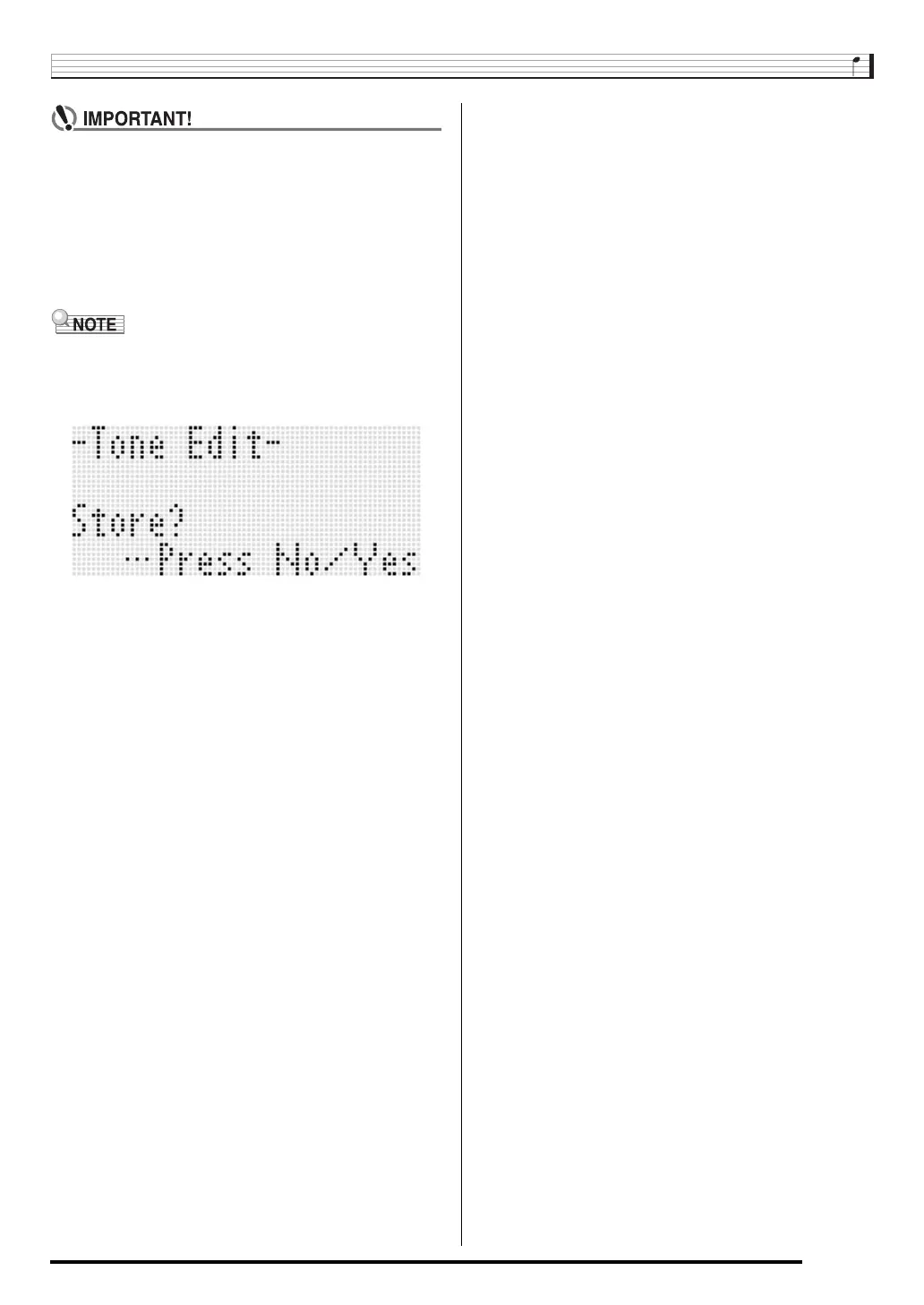Using the Tone Editor
E-47
• The message “Please Wait” will remain on the display
while a data save operation is in progress. Do not
perform any other operation while it is displayed.
Turning off the Digital Keyboard or removing the
memory card can cause Digital Keyboard data to be
deleted or become corrupted. It also can cause the
Digital Keyboard to fail to turn on when the L-1 (P)
button is pressed. If this happens, refer to
“Troubleshooting” (page E-150).
• Pressing the R-15 (EXIT) button in place of step 6 displays
the confirmation screen shown below. Pressing the R-14
(YES) button at this time will display the tone save screen in
step 7.
To cancel the editor operation without saving the edited
results, press the R-14 (NO) button.
CTK7300IN_e.book 47 ページ 2013年7月19日 金曜日 午後12時1分