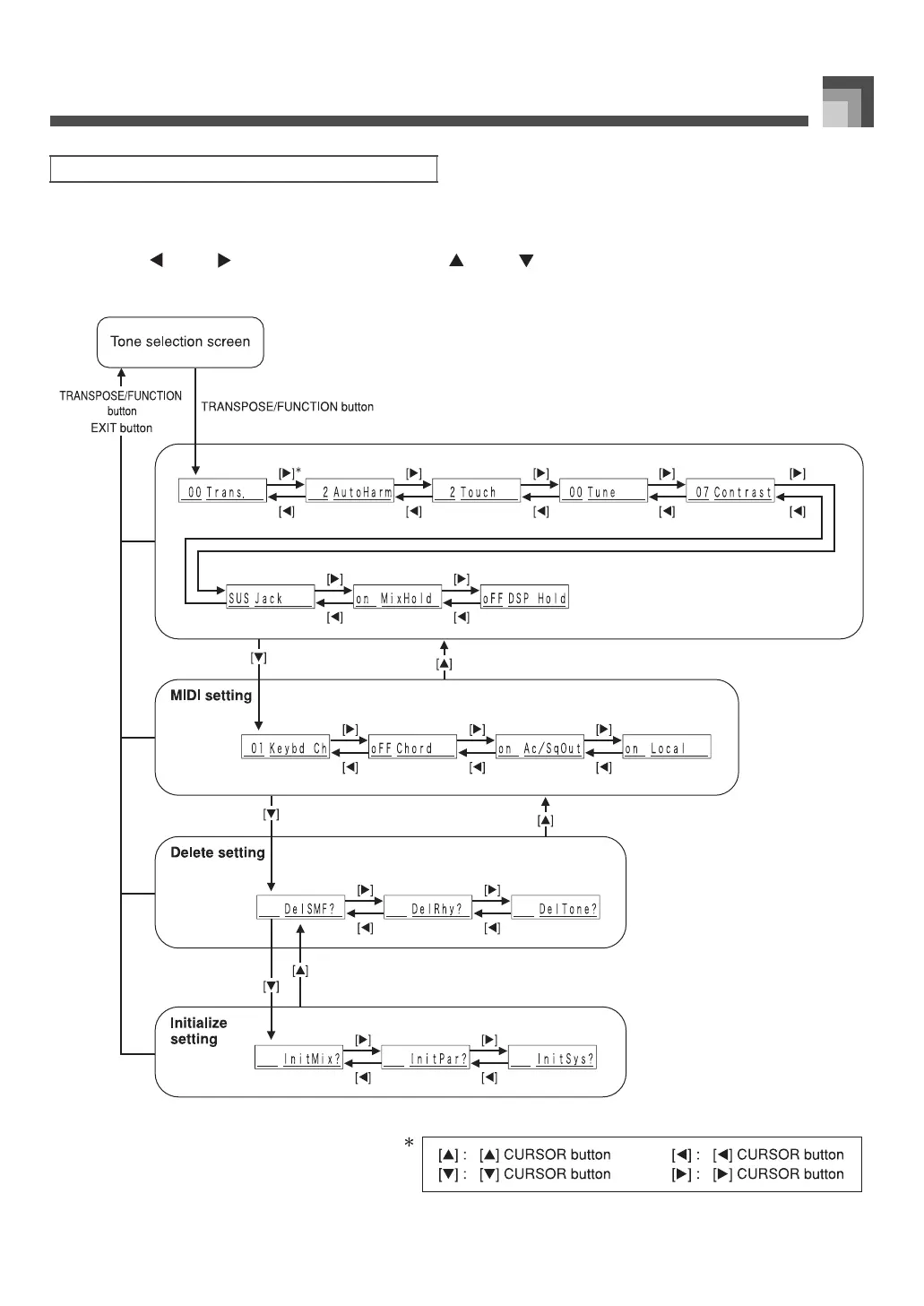E-67
Keyboard Settings
1. Press the TRANSPOSE/FUNCTION button.
• This causes a pointer to appear on the display next to TRANSPOSE/FUNCTION.
2. Use the [ ] and [ ] CURSOR buttons, and the [ ] and [ ] CURSOR buttons to recall the items whose
settings you want to change.
To use the keyboard settings menu
707A-E-069A
CTK900_e.book 67 ページ 2005年3月9日 水曜日 午後5時29分
