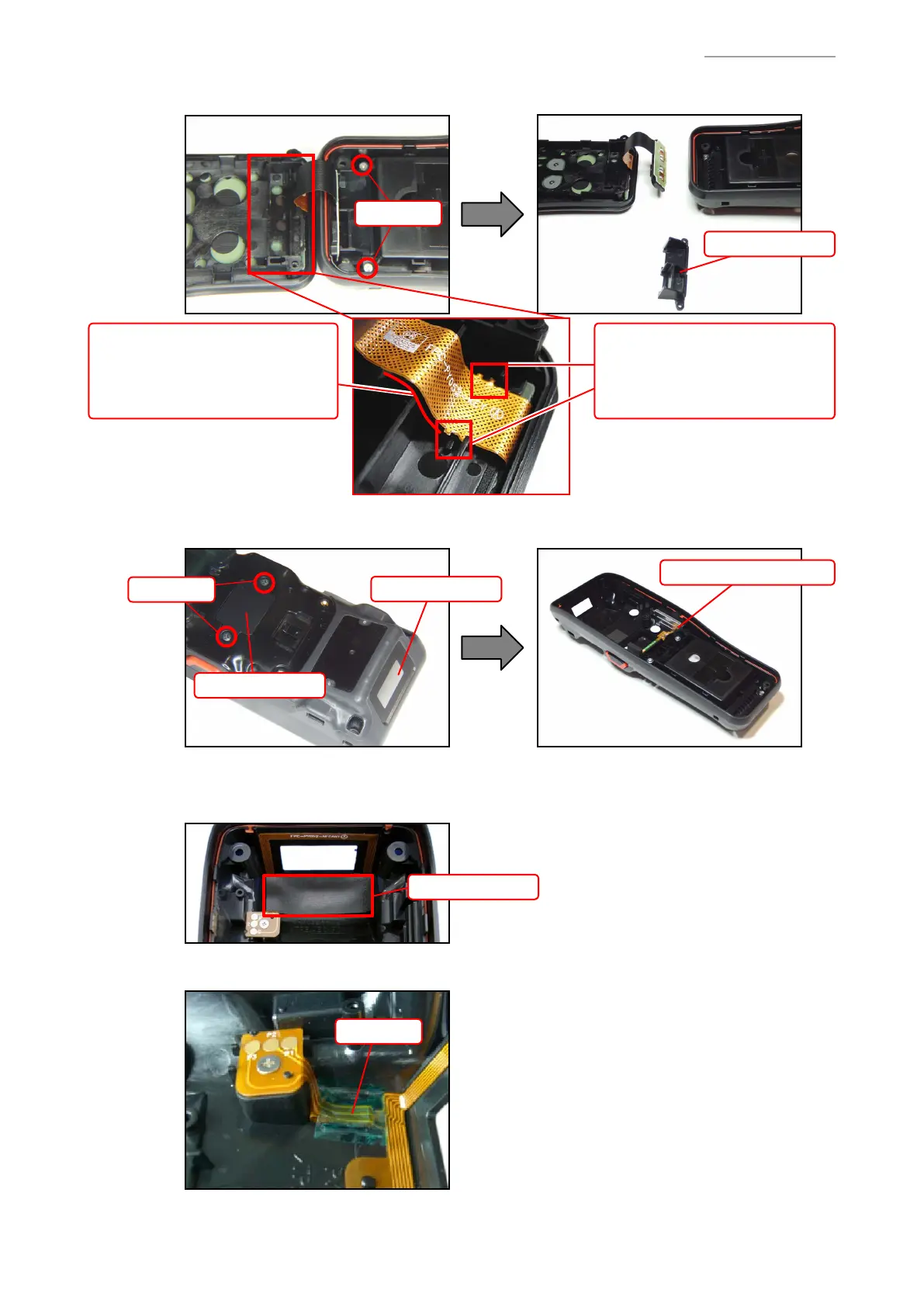– 50 –
DT-X200/DT-X8
7. Remove the screws S1 (2 pcs.) and detach the SUP-LOCK.
Screws S1
SUP-LOCK
8. Remove the EXT-COVER and FILTER from the LOWER-CASE-UNIT.
LOWER-CASE-UNIT
Screws S2
EXT-COVER
FILTER
FPC
Note on reassembling:
Align the concave portions of the
FPC with the ribs of the case.
FPC
Note on reassembling:
Do not make a crease on the FPC.
(2) Removing the NFC-ANTENNA
1. Remove the BLIND-NFC.
2. Peel off the tape.
BLIND-NFC
Tape
