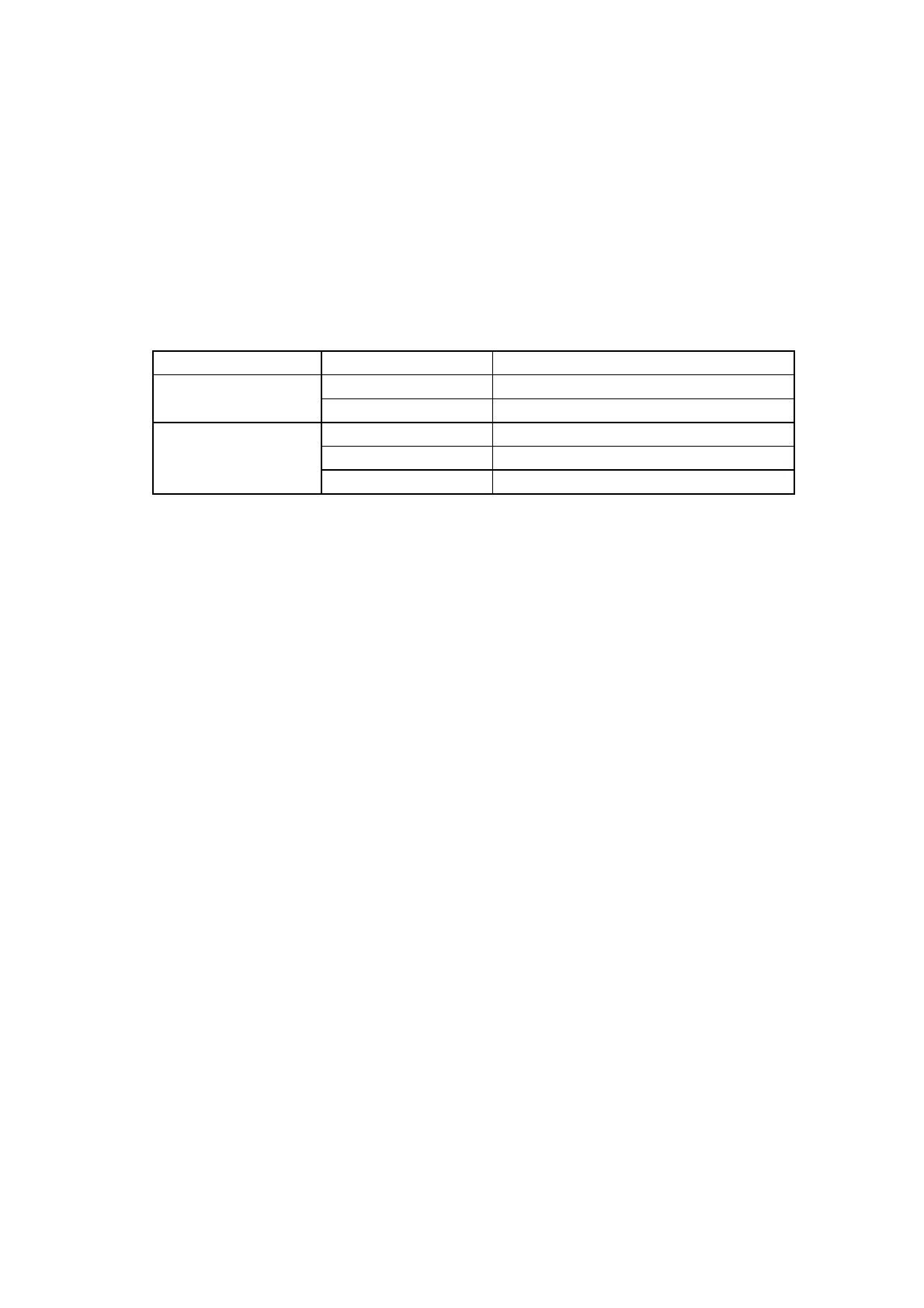66
(7) Focus setting(Automatic linking of combined symbols)
This function is used to execute auto focus or manual focus at scanning symbols. When you use this
function in Full Range Imager model, you can scan symbols from near distance and long distance.
You can set "Auto Focus" and "Manual Focus". You can select "Normal" and "Fast" if you select
"Auto Focus" mode. You can select "Near Distance", "Middle Distance" and "Long Distance" if you
select "Manual Focus" mode.
When you select "Auto Focus", automatically focus will be adjusted at scanning symbols timing.
Therefore you can scan symbols in any distance (note 1), but it takes more time for adjusting focus,
then response will be decreased.
When you select "Manual Focus", scanning distance will be fixed, but scanning response will be
increased.
Focus setting Distance setting Scanning available distance
Normal 22 to 200 cm over Auto Focus
Fast 22 to 200 cm
Near distance 22 cm
Middle distance 40 cm
Manual Focus
Long distance 200 cm
For details, refer to the Imager Library Manual.
