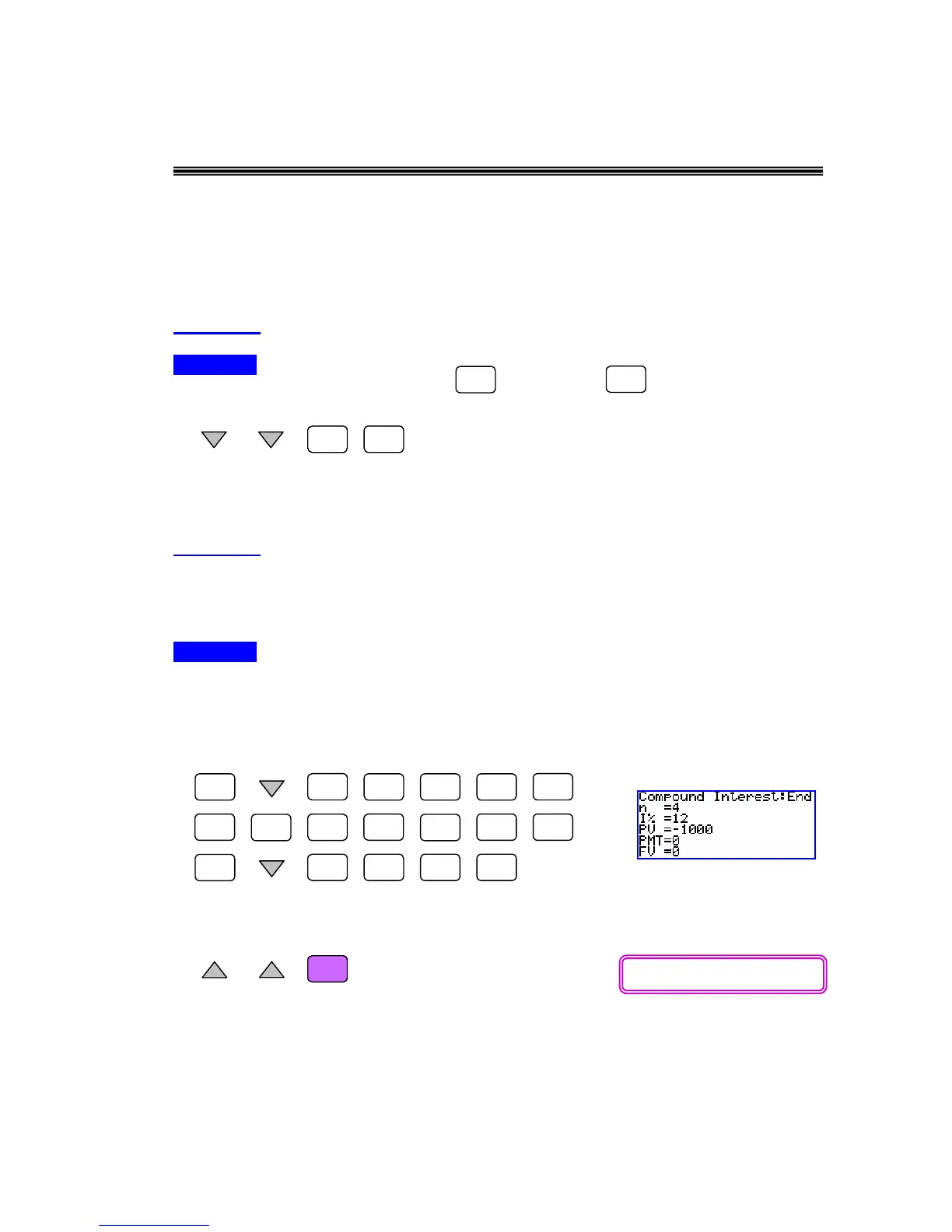Compound Interest with CMPD
The enhanced display screen and apparent interactivity of the FC 100V/200V
actually makes calculation such as compound interest calculation much easier. In
our discussion we calculate partial month using compound interest, and we use
m
j (compounded m times a year) to represent the nominal interest rates.
Example 1 ►>> Enter CMPD mode and set partial month calculation to CI.
Operation
Enter CMPD mode by tapping on , then tap on . If [dn:CI] is displayed,
let it be. Otherwise, scroll down and set it to ‘CI’.
So we have set partial month calculation as [dn:CI]. █
Example 2 ►>> Find the compound interest on $1,000 for 2 years at 12%
compounded semi-annually, or %12
2
=j .
In CMPD mode, n is the number of compound periods, P/Y is the number of annual payment, while
C/Y is the number of annual compounding. Check page E-45 of the User Guide.
Operation
As interest is compounded twice a year, the number of compound periods is n = 2x2
= 4. Also, interest is paid twice a year, so we have P/Y = 2. Lastly, C/Y is the
number of annual compounding, so C/Y is 2.
Enter CMPD mode and make sure the calculator displays [Set:End]. Scroll down,
enter 2 for [n], 12 for [I%], (-)1000 for [PV], 0 for [PMT], 1 for [P/Y] and 2 for [C/Y].
Scroll up to select [FV] and solve it.
So the future value (sum of principal and accumulated interest) is approximately
$1262.48. Obviously the compound interest is $1262.48 - $1000 = $262.48. █
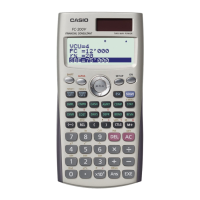