Getting Started
Initializing the Calculator
The calculator can be initialized to its default setting by performing the following.
Enter memory setting mode.
Scroll down to select [All : EXE].
To initialize tap the following.
Let’s get started using the FC-200V. Some of the examples will demonstrate a few
differences, operation-wise, between the FC-200V and the FC-100V.
Example 1 ►>> Evaluate 57
4
− .
Operation
[For FC-200V]
Make sure the calculator is in COMP mode.
Now evaluate the expression.
[For FC-100V]
Make sure 100V is in COMP mode then evaluate.
You should get the same result as above. █
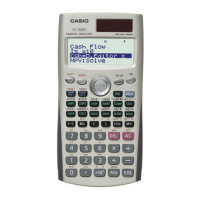
