Example 2 ►>> The original selling price of an item is RM 362.70. The shop
owner says that after a 37% discount, you only need to pay RM 228.50. Cross
check whether his mathematics is correct.
Operation
One approach is through the direct use of the formula, New = Old – Old*Discount.
Ensure that the calculator is in COMP mode and key in the following.
Another nice approach is by using the percentage difference function.
Ensure that the calculator is in COMP mode and key in the following.
While his mathematics is not exact, the shop owner is a scrupulous merchant. █
Another feature in modern calculators is the ability to do expression editing.
Example 3 ►>> Evaluate the following: (i)
8.3
4.7 , (ii)
85.3
4.7 and (iii)
85.3
9.7
Operation
[For FC-200V]
While the calculator is in COMP mode, key in the following.
Immediately after the above, tap once. As cursor is at position after 8, tap
to evaluate
853
47
.
. .
[Continue next page]
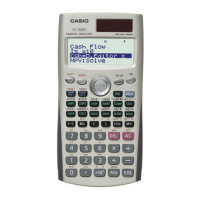
