And to evaluate
85.3
9.7 , use to move cursor to position after 4 and tap
[For FC-100V]
Using FC-00V to evaluate
8.3
4.7 is slightly different. While in COMP mode, key in
The rest of the editing operations are similar to that of FC-200V. █
The interface of FC-100V/FC-200V is quite user-friendly. The next two Days
Calculation examples should clearly demonstrate this attribute.
Example 4 ►>> Use exact calculation to find number of days between 10
th
of Dec
2004 and 26
th
of Jan 2005.
Operation
Enter DAYS mode by tapping . Is the screen displaying [Set :365]? If yes,
leave it as it is. Otherwise, tap
to set the Date Mode showing [Set :365].
Now scroll down to [d1] with , then key-in the first date of 12/10/2004. (M/D/Y)
Next scroll down to [d2] and key-in the second date of 01/26/2005. (M/D/Y)
Now scroll down to select [Dys] and tap to find the in-between number of
days.
The number of days should be 47. █
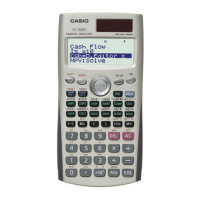
