Example 5 ►>> Now use exact calculation to find the date which falls 65 days
prior to 10
th
of Jan 2005.
Operation
Enter DAYS mode by tapping , make sure Date Mode is set to [Set :365]
and refer to Example 4 on how to do so if it is not.
Since we are calculating a prior date, scroll down to [d2] and key-in the date of
01/10/2005. Leave [d1] alone for the time being.
Now with [Dys] selected, input 65.
Now scroll up and select [d1]. Tap once.
The output means 65 days prior to 10
th
of Jan 2005 is 6
th
of November 2004. █
The friendly interface allows greater interactivity and also makes the V-series easy
to master. The Cost-Sell-Margin Calculation examples should explain why.
Example 6 ►>> With the cost of each box of shampoo at RM54.24, the brand
manager priced each box with a 55% margin. Find the selling price.
Operation
Enter Cost/Sell/Margin mode by tapping on . With [CST] selected, tap
to input [CST = 54.24].
Now scroll down to select [MRG] and key-in the value of 55.
Scroll up and select [SEL], then press .
The manager should be selling the shampoo at RM 120.54 per box.
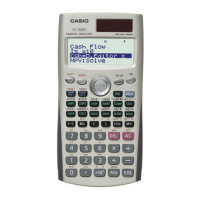
