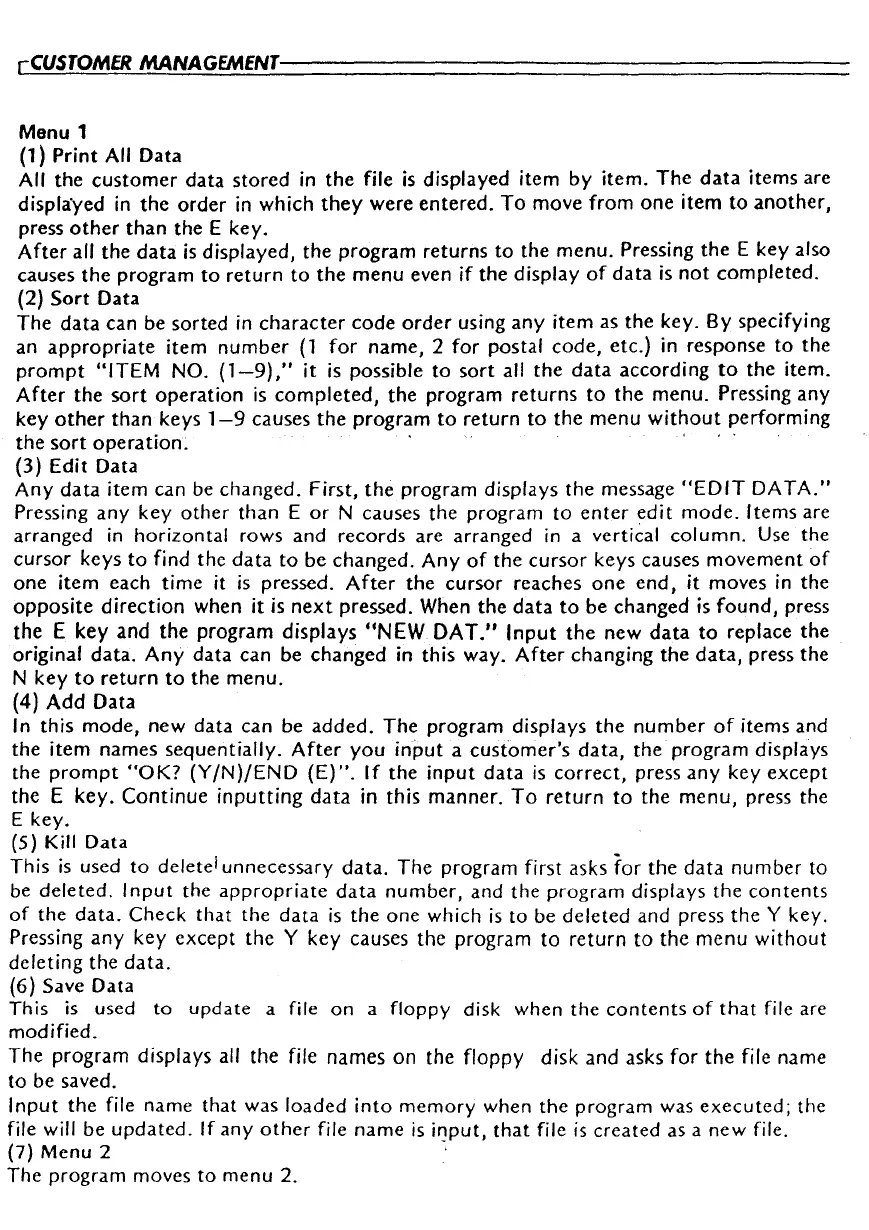rCUSTOMER
MANAGEMENT--------------------
Menu 1
(1) Print All Data
All the
customer
data stored
in
the
file
is
displayed item by item.
The
data
items are
displayed
in
the
order
in
which
they
were
entered.
To
move from
one
item
to
another,
press
other
than
the E key.
After
all the
data
is
displayed,
the
program returns
to
the
menu.
Pressing
the
E key also
causes
the
program
to
return
to
the
menu
even if the display
of
data
is
not
completed.
(2)
Sort
Data
The
data
can be sorted
in
character
code
order
using
any
item as the key. By specifying
an
appropriate
item
number
(1
for
name, 2
for
postal
code,
etc.)
in
response
to
the
prompt
"ITEM
NO.
{1-9),"
it
is
possible
to
sort
all
the
data
according
to
the item.
After
the
sort
operation
is
completed,
the
program
returns
to
the
menu. Pressing any
key
other
than
keys
1-9
causes
the
program
to
return
to
the
menu
without
performing
the
sort
operation.
· ·
(3) Edit Data
Any
data
item can be changed. First,
the
program displays the message
"EDIT
DA
TA."
Pressing any
key
other
than
E
or
N causes the program
to
enter
edit
mode.
Items are
arranged
in
horizontal rows and records are arranged
in
a vertical
column.
Use
the
cursor keys
to
find the
data
to
be changed.
Any
of
the
cursor
keys causes
movement
of
one
item each time it
is
pressed.
After
the cursor reaches
one
end,
it moves
in
the
opposite
direction
when it
is
next
pressed. When the
data
to
be changed
is
found,
press
the
E key
and
the program displays "NEW
DAT."
Input
the
new
data
to
replace
the
original data.
Any
data can be changed
in
this way.
After
changing
the
data,
press the
N
key
to
return
to
the menu.
(4) Add Data
In
this
mode,
new
data
can be
added.
The
program displays
the
number
of
items and
the item names sequentially.
After
you
input
a
customer's
data,
the program displays
the
prompt
"OK?
(Y/N)/END
(E)".
If the
input
data
is
correct,
press
any
key
except
the E
key.
Continue
inputting
data
in this manner.
To
return
to
the
menu,
press the
E key.
(5)
Kill
Data
This
is
used
to
delete! unnecessary
data.
The
program first asks
for
the
data
number
to
be
deleted.
Input
the
appropriate
data
number,
and the
program
displays the
contents
of
the
data.
Check
that
the
data
is
the
one
which
is
to
be
deleted
and press
the
Y key.
Pressing
any
key
except
the Y key causes the program
to
return
to
the
menu
without
deleting the
data.
(6)
Save
Data
This
is
used
to
update a file
on
a floppy disk when the
contents
of
that
file are
modified.
The
program displays all the file names
on
the floppy disk and asks
for
the file name
to
be saved.
Input
the file name that was loaded
into
memory
when the program was
executed;
the
file will be
updated.
If any
other
file name
is
input,
that
file
is
created as a new file.
(7) Menu 2 -
The program moves
to
menu 2.
38