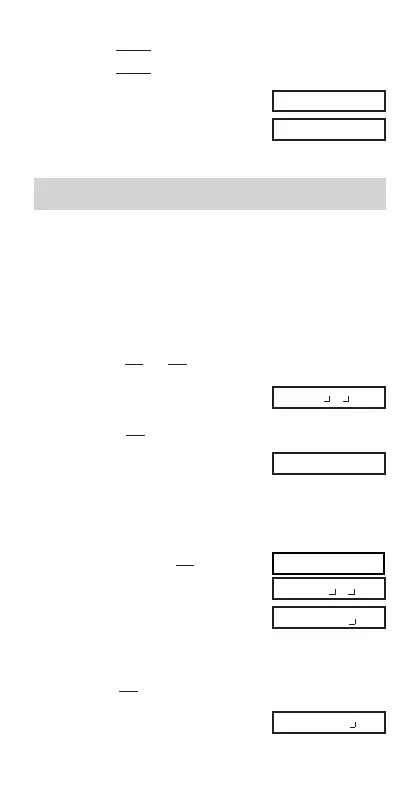E-12
8.4
00
6.9
00
4
5
2
3
2 7 15.
00
• Example: 193.2 23 8.4
193.2 28 6.9
193.2
j 1 \ 23 =
p 1 \ 28 =
Fraction Calculations
k Fraction Calculations
•Use the COMP mode for fraction calculations.
•Values are automatically displayed in decimal format
whenever the total number of digits of a fractional value
(integer numerator denominator separator marks)
exceeds 10.
• Example 1: 1
2
C 3 + 1 C 4 C 5 =
• Example 2: 1.6
1
C 2 + 1.6 =
•Fraction/decimal calculation results are always decimal.
k Decimal-to-Fraction Conversion
• Example: 2.75 → 2 2.75 =
2.75
C
A B
k Fraction-to-Decimal Conversion
• Example: ↔ 0.5 (Fraction ↔Decimal)
1
C 2 =
2.1
00
1
2
3
4
2 3 4.
00
11 4.
00
1 2.
00
1
2
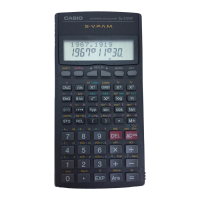