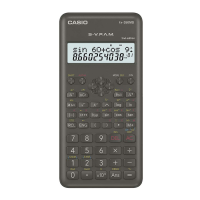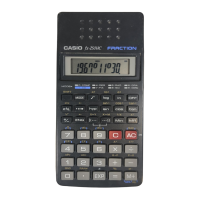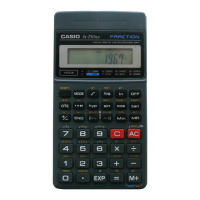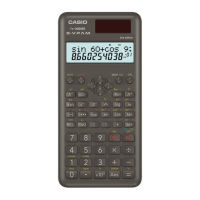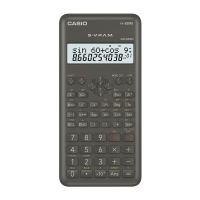Do you have a question about the Casio FX-270W PLUS and is the answer not in the manual?
Essential safety guidelines for handling and storing batteries to prevent injury or damage.
Critical safety instructions for calculator disposal to prevent hazards.
Explains different operational modes like COMP, SD, REG, BASE-N.
Details the memory limits for calculation input steps.
Guides on how to edit input during entry using cursor keys.
How to recall and re-execute previous calculations.
Feature to identify the exact position of calculation errors.
How values are displayed in exponential notation based on setting.
How the result of the last calculation is automatically stored for recall.
How to use memory for cumulative totals and calculations.
Using variables A-F, M, X, Y for data storage.
Converting decimal numbers to fractional format.
Converting fractional numbers to decimal format.
Using sin, cos, tan and their inverses.
Using sinh, cosh, tanh and their inverses.
Converting between degrees, radians, and grads.
Using common (log) and natural (ln) logarithms.
Calculating roots, powers, factorials, and using pi.
Setting display formats for fixed, scientific, and rounding.
Converting between polar and rectangular coordinates.
Calculating permutations and combinations.
Calculating standard deviation for data sets.
Guidelines for entering data accurately for calculations.
Formula and examples for linear regression analysis.
Formula and examples for quadratic regression analysis.
Storing and recalling formulas for repeated calculations.
Performing calculations in binary, octal, and hexadecimal.
Steps to resolve unexpected results or errors.
Explains cause and action for Math errors.
Explains cause and action for Stack errors.
Explains cause and action for Syntax errors.
Explains cause and action for argument errors.
Defines the precedence of mathematical operations.
Explanation of internal memory structures used in calculations.
Information about the calculator's power sources.
Step-by-step guide for battery replacement.
Details the battery types for different models.
Information on expected battery duration.
Physical size of the calculator.
Weight of the calculator.
Electrical power usage.
Recommended temperature range for use.
How to reset the calculator to its default settings.
Procedures for clearing calculator memory contents.
Quick reference for coordinate transformation operations.
Summary of variables used in statistical calculations.
Steps for calculating standard deviation.
Quick reference for regression calculation types.
| Brand | Casio |
|---|---|
| Model | FX-270W PLUS |
| Category | Calculator |
| Language | English |