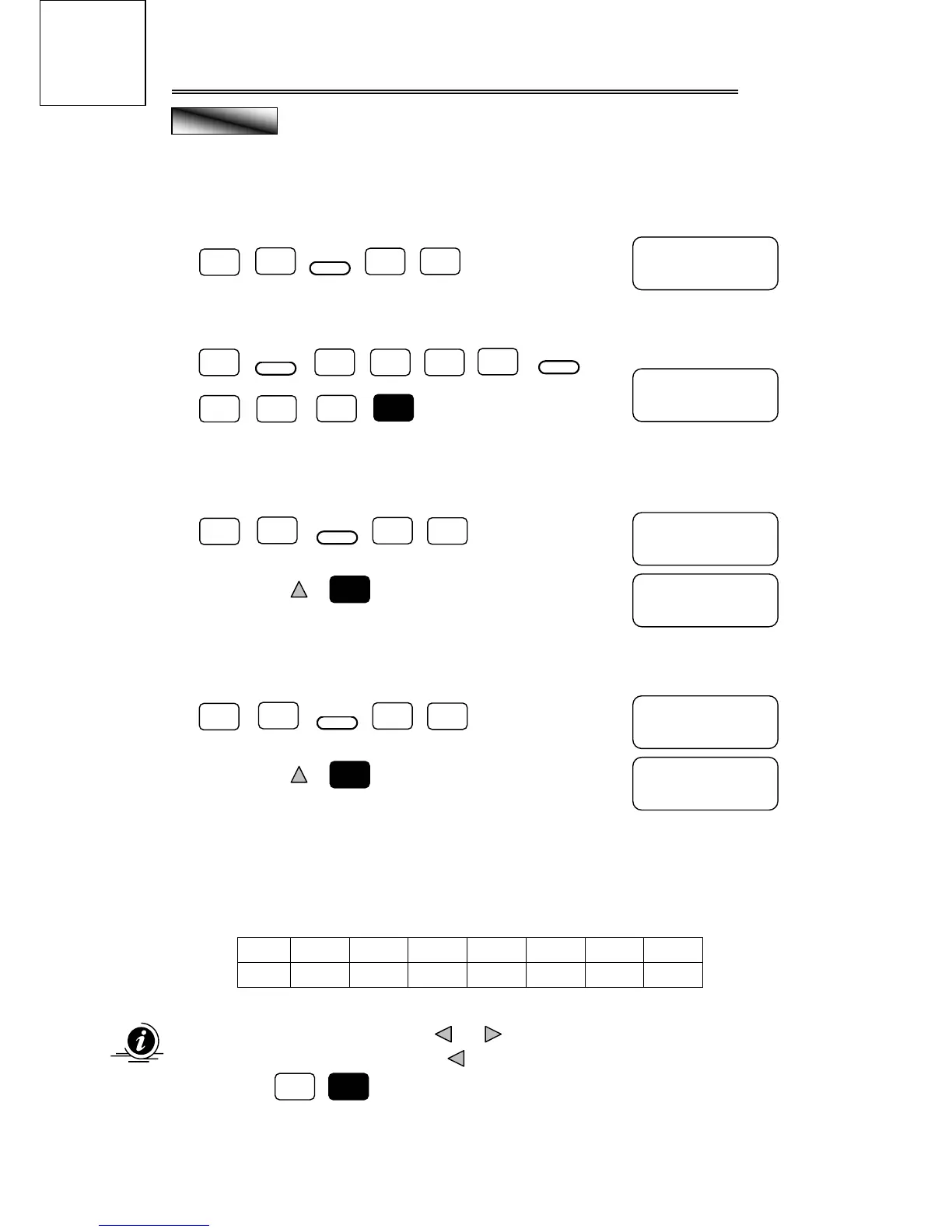CHAPTER 1 Let’s Get Started
9
SHIFT
STO
RCL
X
+
2
LPH
X
LPH
X
=
SHIFT
STO
RCL
X
=
SHIFT
STO
RCL
X
=
=
For 432
2
−+= xxy , calculate the values of y for 33 ≤≤− x .
Construct a table using these values. Take
as integer.
OPERATION
1. While in COMP mode, store the value of 3
into the variable X.
2. Then key in the expression 432
2
−+ xx using the ALPHA key.
This means
5
=y
when 3
=x is substituted into the function
432
2
−+= xxy
.
3. Then determine the value of
when 2
x . Press
followed by
This means
2−=y
when 2
=x .
4. And to determine value of
when
1
x
, press
followed by
This means 5
−=y when 1
=x .
5. Use similar operations as in step 3 to find the values of
when 3 ,2 ,1 ,0
x . The values
obtained are
23 ,10 ,1 ,4
−=y
respectively. Hence, we can construct a table of the function
432
2
−+= xxy
for
33
≤− x
.
x
-3 -2 -1 0 1 2 3
y
5 -2 -5 -4 1 10 23
Edit an expression or calculations by using or .
For example, to edit
354 +
to
354 ×
, press numerous times until the cursor is below the ‘+’
sign, then press
-3„X
Exam
le 15
2X
2
+3X-4
5
-2„X
2X
2
+3X-4
-2
-1„X
1
2X
2
+3X-4
-5
7
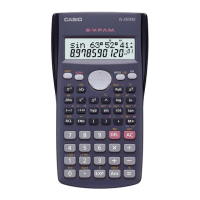