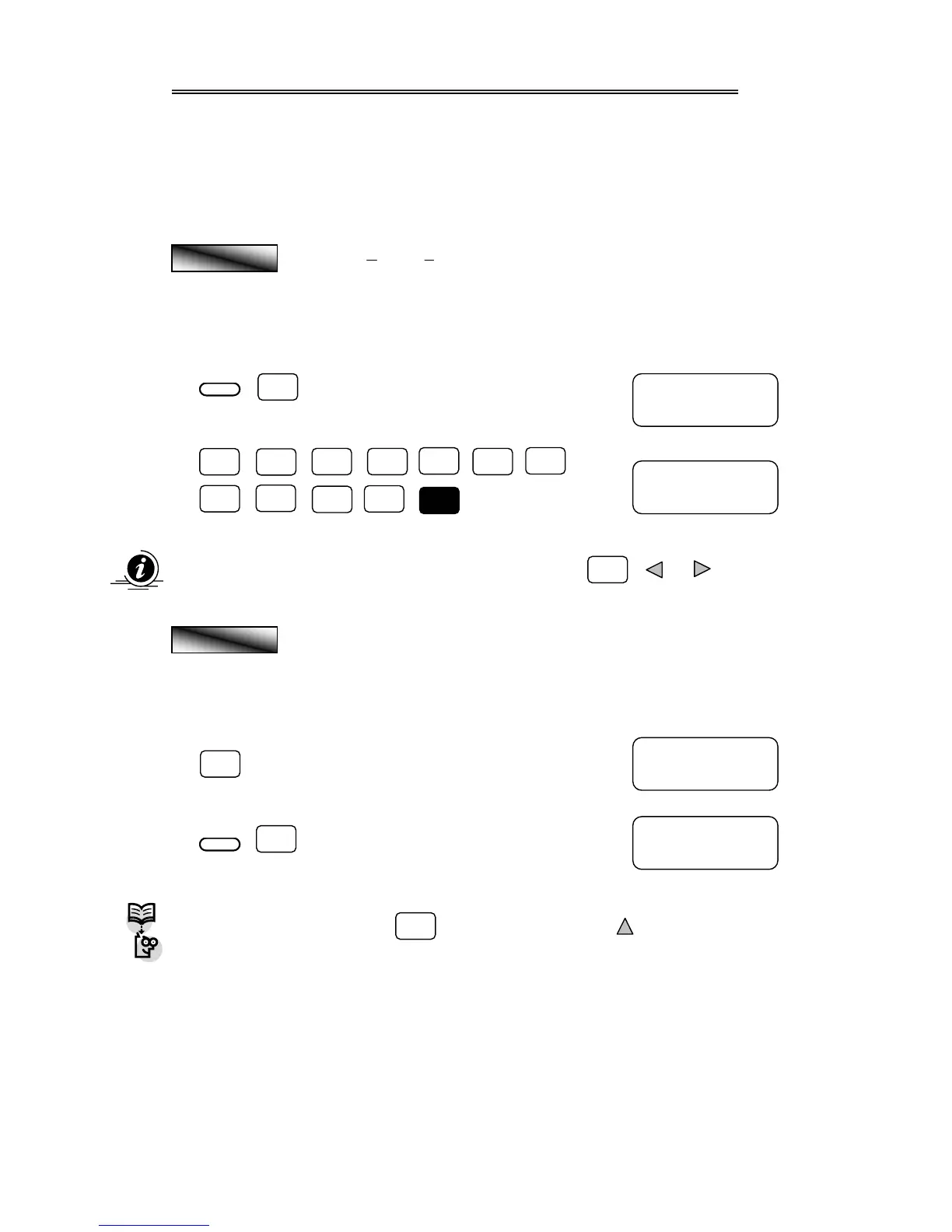CHAPTER 1 Let’s Get Started
1
MODE
a
/
–
SHIFT
a
/
=
a
/
There are two things you need to know before we start:
To activate any function in yellow, precede it by pressing the SHIFT key.
To activate any function in red, precede it by pressing the ALPHA key.
Now, let’s have fun.
Evaluate
−+
8
3
4
5
2
, expressing your answer in fraction form.
OPERATION
1. First choose COMP mode.
2. Now key in the expression.
When the calculator hangs with an “ERROR” message, press either , or .
Express the answer in Example 1 in decimal form and improper fraction
form.
OPERATION
1. Immediately after operations 1 and 2 in Example 1, press
2. Now, try pressing these keys.
Right after Example 2, try pressing followed by the Replay key .
Exam
le 1
COMP SD REG
1 2 3
Exam
le 2
a
/
2ª5+ (4-3ª8)
4
1
40
2ª5+ (4-3ª8)
4.025
2ª5+ (4-3ª8)
161
40
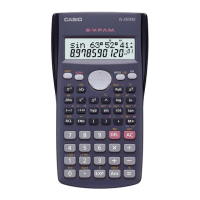