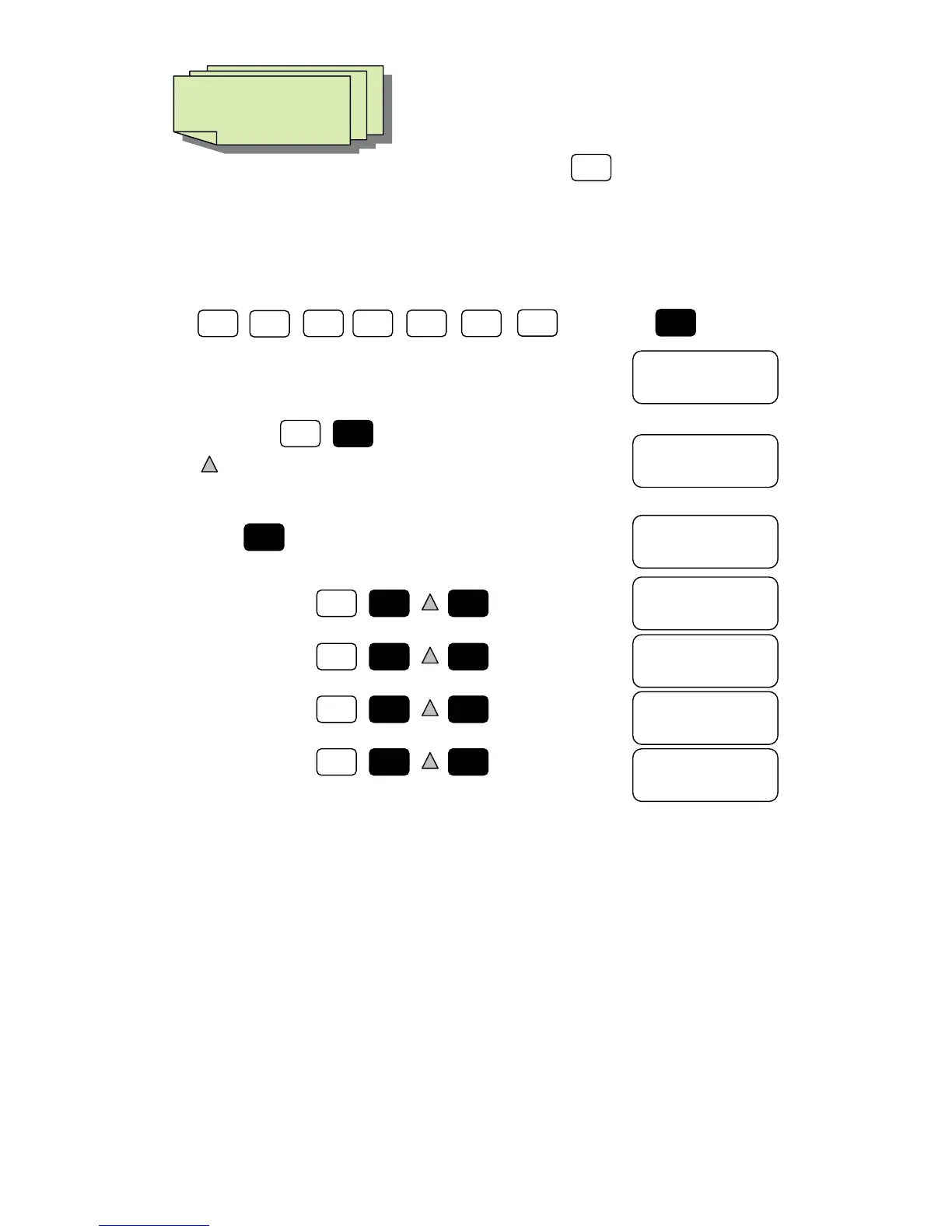18
+
=
=
2
=
Sequence of Numbers
One way of generating sequence of numbers is by using the key. Suppose we want to
generate a sequence with general term
)1(3
2
+n , for
5,4,3,2,1
n
.
Procedure
1. Make sure your calculator is in COMP mode. Then key in the following:
)1(3
2
+Ans
followed by
What do you see? Our display screen is as shown on the right.
Your display screen may look different.
Why?
2. Now, press followed by pressing the replay key
once to return to the previous screen as shown on right.
(
Remember, your display screen may look different!)
3. Press once. We will get the display as shown on right.
4. Continue on with
Then
and
Finally
Therefore, we have generated the following sequence of numbers: 6, 15, 30, 51, 78.
Try and design another way to generate the above sequence of numbers using your
fx-
350MS.
3(Ans
2
+1)
678
3(Ans
2
+1)
678
3(Ans
2
+1)
6
= =
= =
= =
= =
3(Ans
2
+1)
15
3(Ans
2
+1)
30
3(Ans
2
+1)
51
3(Ans
2
+1)
78
Exploration and
Investi
ation
2
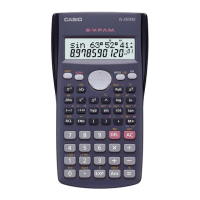