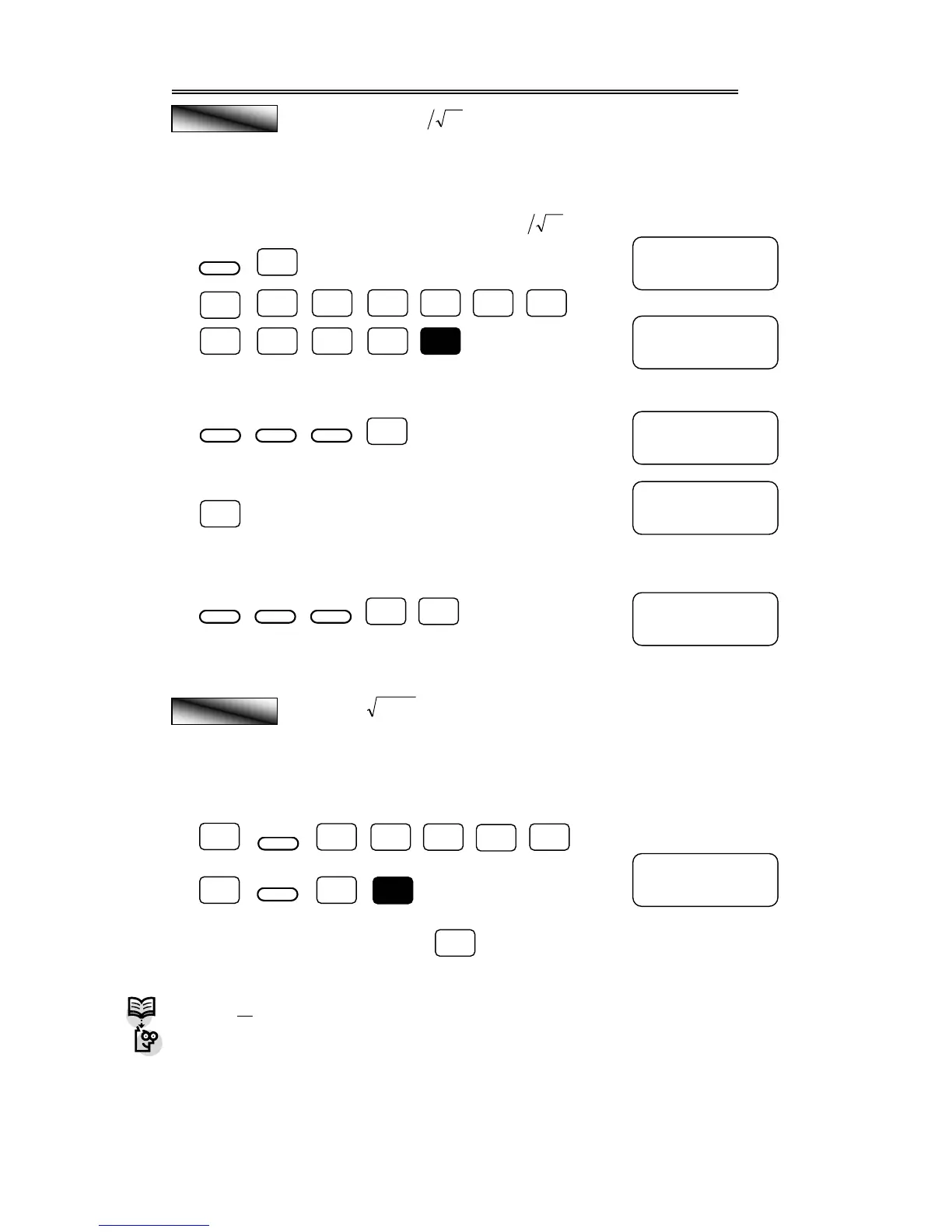CHAPTER 1 Let’s Get Started
3
MODE
3
2
¡
À
=
MODE
MODE
MODE
MODE
MODE
MODE
Ê
X
À
Ì
=
SHIFT
(
Ì
SHIFT
Exam
le 6
Evaluate 89)78(
23
+ , expressing the answer correct to 4 decimal
places.
OPERATION
1. First choose COMP mode, then evaluate 89)78(
23
+ .
2. To express the answer correct to 4 decimal places, press the following keys.
Choose 4 to specify the number of decimal places.
So the required answer is 59.4659. To return to normal mode (Norm), press
Evaluate
4
5
3 π+ .
OPERATION
1. Key in the expression for evaluation. Make sure the calculator is in COMP mode.
Note that we can omit the bracket in performing this calculation.
Evaluate
4
2
51
1
π+
and express the answer correct to 5 significant figures.
Exam
le 5
D
0
(8
3
+ 7
2
)¡À89
59.4658810
(8
3
+ 7
2
)¡À89
59.4659
Fix 0~9?
4fiÀ(3^5+Ê)
3.960921648
Norm 1~2?
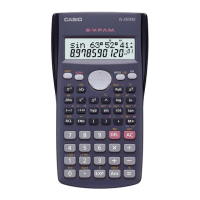