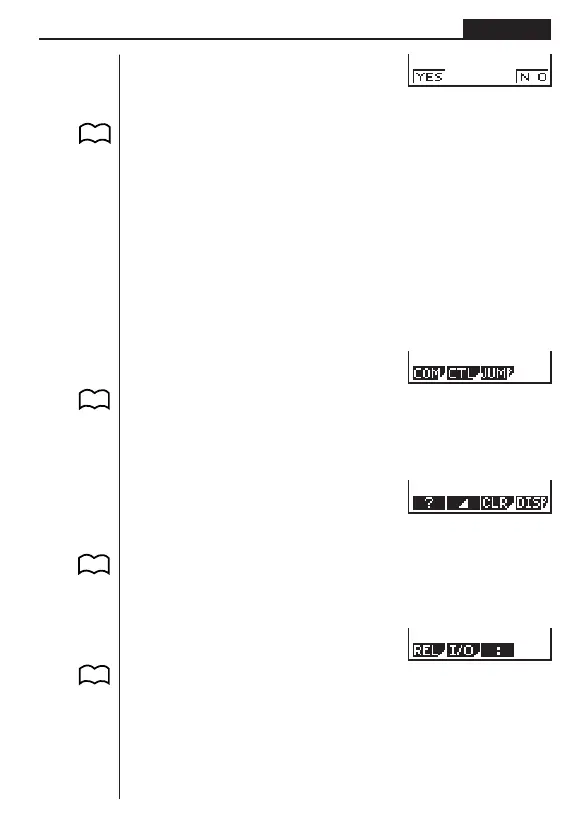139
Programming Chapter 8
[2(DEL•A)
2. Press 1 (YES) to delete all the programs in the list or 4 (NO) to abort the
operation without deleting anything.
•You can also delete all programs using the MEM Mode. See “Clearing Memory
Contents” for details.
9. Useful Program Commands
In addition to calculation commands, this calculator also includes a variety of rela-
tional and jump commands that can be used to create programs that make repeat
calculations quick and easy.
Program Menu
Press ! W to display the program menu.
!W
1 (COM) ...... Program command menu
2 (CTL) ........ Control command menu
3 (JUMP) ..... Jump command menu
[
1 (?) ............. Input command
2 (^) ........... Output command
3 (CLR) ........ Clear command menu
4 (DISP) ...... Display command menu
[
1 (REL) ........ Conditional jump relational operator menu
2 (I/O) .......... Input/output command menu
3 (:) .............. Multi-statement command
Press [ to return to the previous menu.
1 234
1234 [
1234[
1234 [
P. 3 7
P. 140
P. 140
P. 141
P. 141
P. 141
P. 142
P. 142
