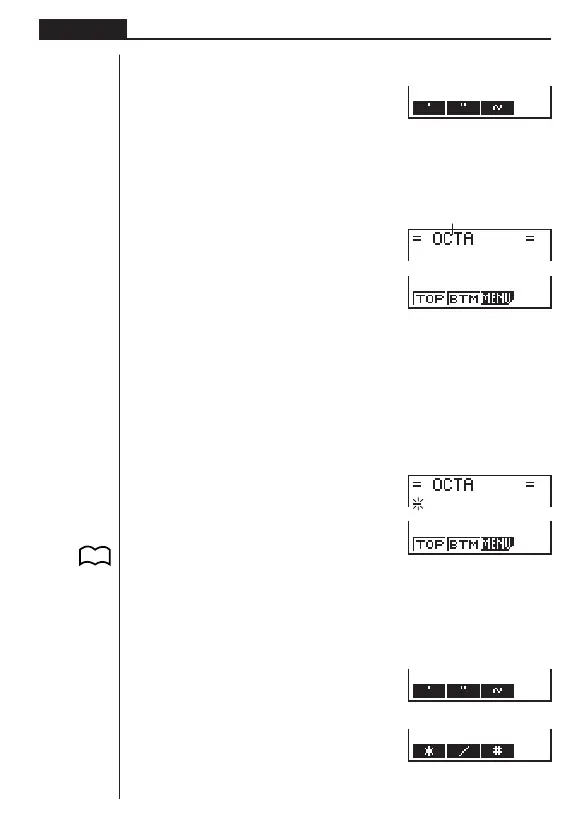128
Chapter 8 Programming
•Pressing 4 (SYBL) displays a menu of symbols that can be input.
4(SYBL)
•You can delete a character while inputting a file name by moving the cursor to the
character you want to delete and pressing D.
3. Press w to register the file name and change to the program input screen.
w
•Registering a file name uses 17 bytes of memory.
• The file name input screen remains on the display if you press w without input-
ting a file name.
•To exit the file name input screen and return to the program list without register-
ing a file name, press Q.
uu
uu
uTo input a program
Use the program input screen to input the contents of a program.
1 (TOP) ........ Top of program
2 (BTM) ....... Bottom of program
3 (MENU) .... Mode menu
•Pressing [ displays a menu of symbols that can be input into a program.
[
[
Press [ to return to the previous menu.
1234
File name
P. 136
P. 136
1234 [
1234 [
1234 [
