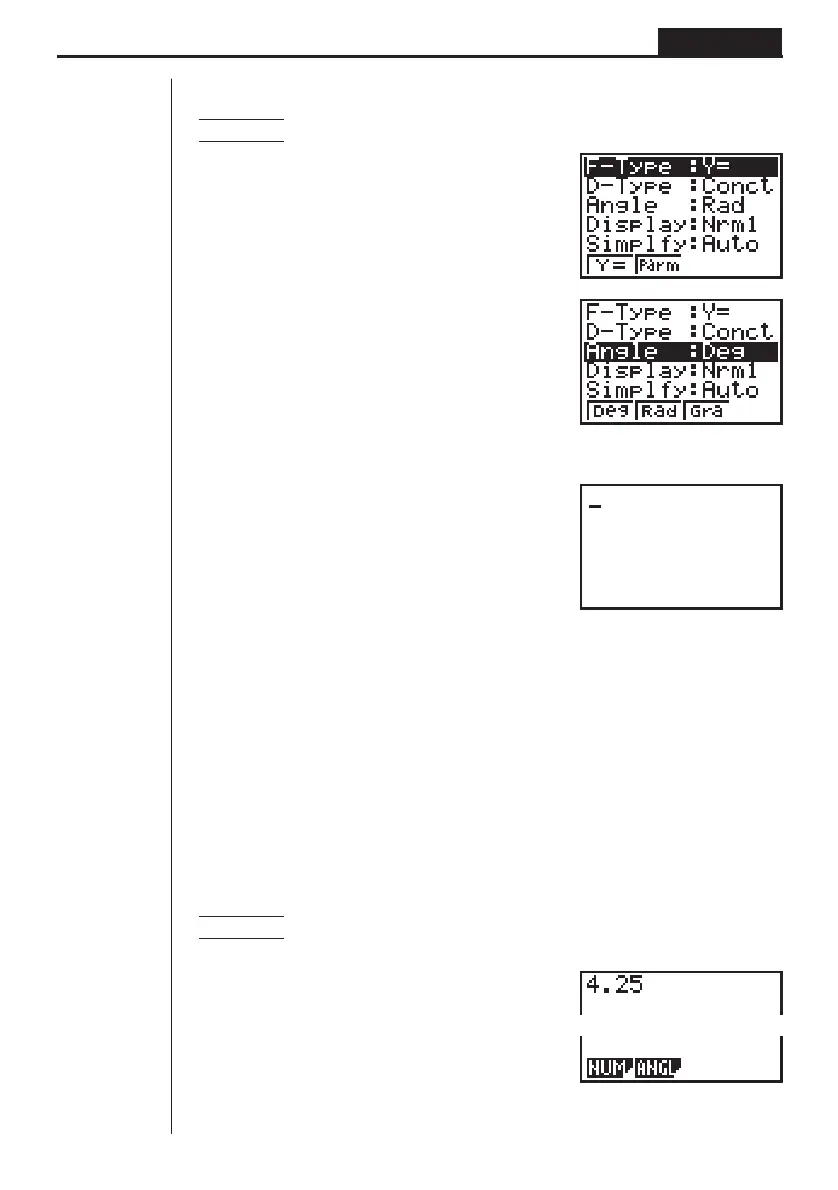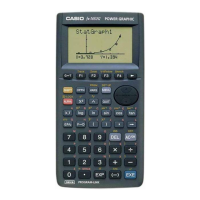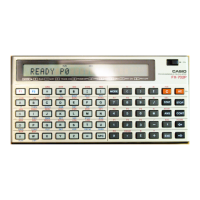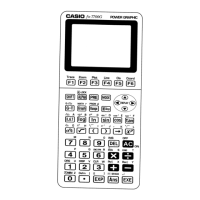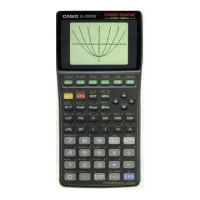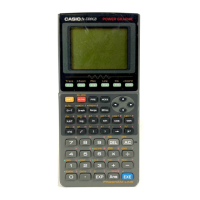29
Basic Calculations Chapter 2
uu
uu
uTo set the default angle unit
Example To change the angle unit from radians to degrees
!Z
cc1(Deg)
Q
• Once you change the angle unit setting, it remains in effect until you change it
again using the set up screen. You also should check the set up screen to find out
what the current angle unit setting is.
kk
kk
k Converting Between Angle Units
You can use the following procedure to input a value using an angle unit that is not
the current default angle unit. Then when you press w, the value will be converted
to the default angle unit.
uu
uu
uTo convert between angle units
Example To convert 4.25 radians to degrees while degrees are set as the
default angle unit
Ae.cfK[
1 234
1234