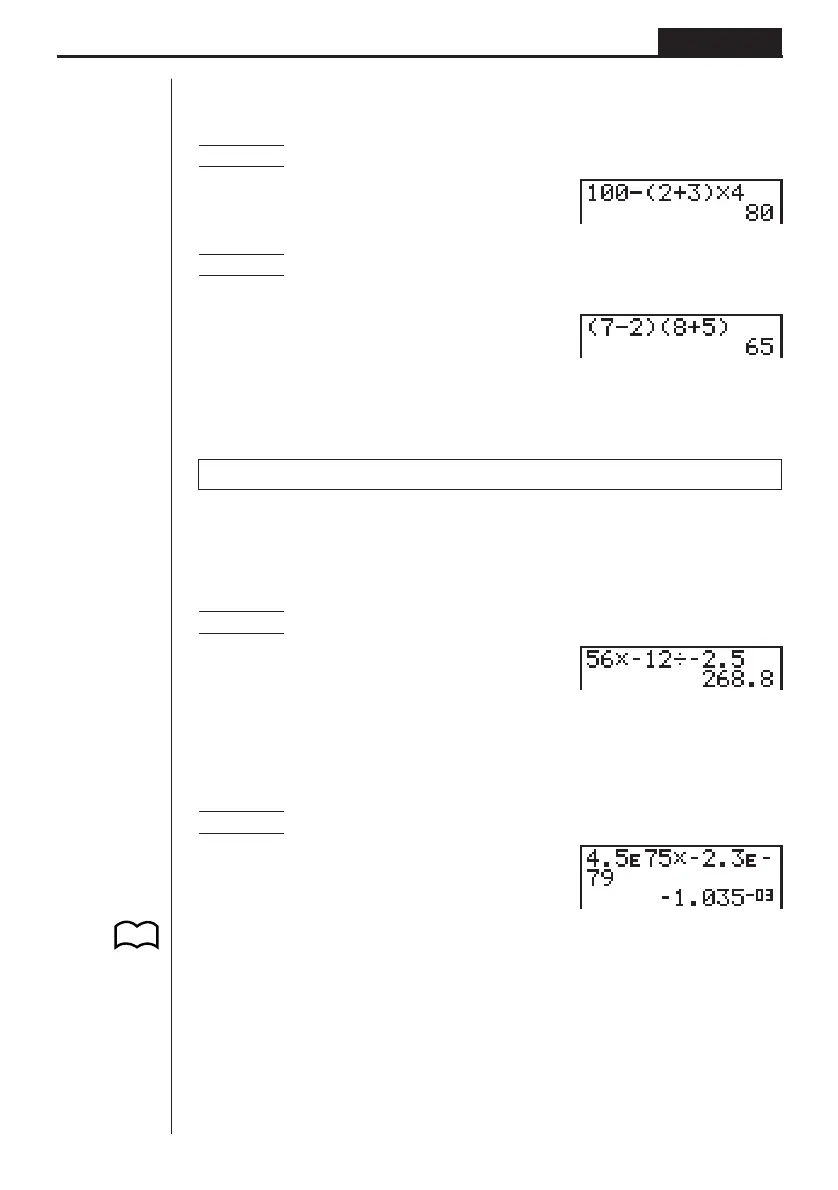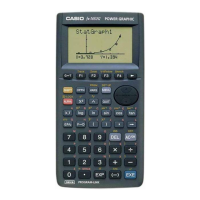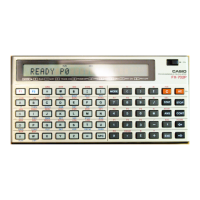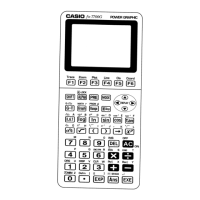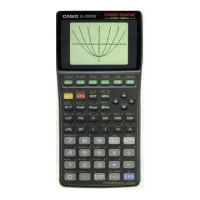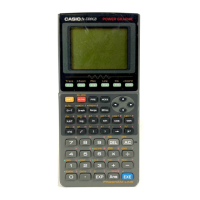17
Basic Calculations Chapter 2
(2) Parentheses Calculation Priority Sequence
Expressions enclosed inside parentheses are always given priority in a calculation.
Example 1 100 – (2 + 3) × 4
Abaa-(c+d)
*ew
Example 2 (7 – 2) × (8 + 5)
• A multiplication sign immediately in front of an open parenthesis can be omitted.
A(h-c)(i+f)
w
• Any closing parentheses at the end of a calculation can be omitted, no matter
how many there are.
Parentheses are always closed in the operation examples presented in this manual.
(3) Negative Values
Use the - key to input negative values.
Example 56 × (–12) ÷ (–2.5)
Afg*-bc/
-c.fw
(4) Exponential Expressions
Use the E key to input exponents.
Example (4.5 × 10
75
) × (–2.3 × 10
–79
)
Ae.fEhf*-c.d
E-hjw
The above shows what would appear when the exponential display range is set to
Norm 1. It stands for –1.035 × 10
–3
, which is –0.001035.
P.10
