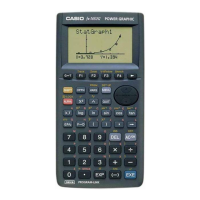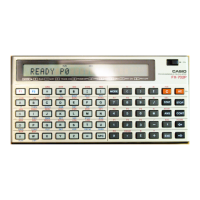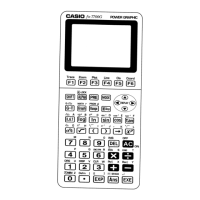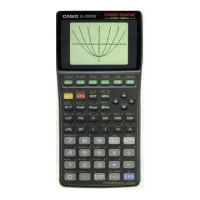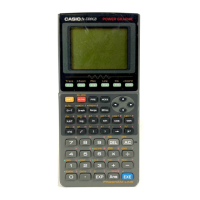37
Basic Calculations Chapter 2
kk
kk
k Memory Status (MEM)
You can check how much memory is used for storage for each type of data. You can
also see how many bytes of memory are still available for storage.
uu
uu
uTo check the memory status
1. In the Main Menu, select the MEM icon and press w.
2. Press w again to display the memory status screen.
3. Use f and c to move the highlighting and view the amount of memory (in
bytes) used for storage of each type of data.
The following table shows all of the data types that appear on the memory status
screen.
Data type Meaning
Program Program data
Stat Statistical calculations and graphs
List List data
Y= Graph functions
Draw Graph drawing conditions (View Window,
enlargement/reduction factor, graph screen)
V-Win View Window memory data
Table Table & Graph data
Alpha Alpha memory data
kk
kk
k Clearing Memory Contents
uu
uu
uTo clear all data within a specific data type
1. In the memory status screen, use c and f to move the highlighting to the
data type whose data you want to clear.
Number of bytes still free
