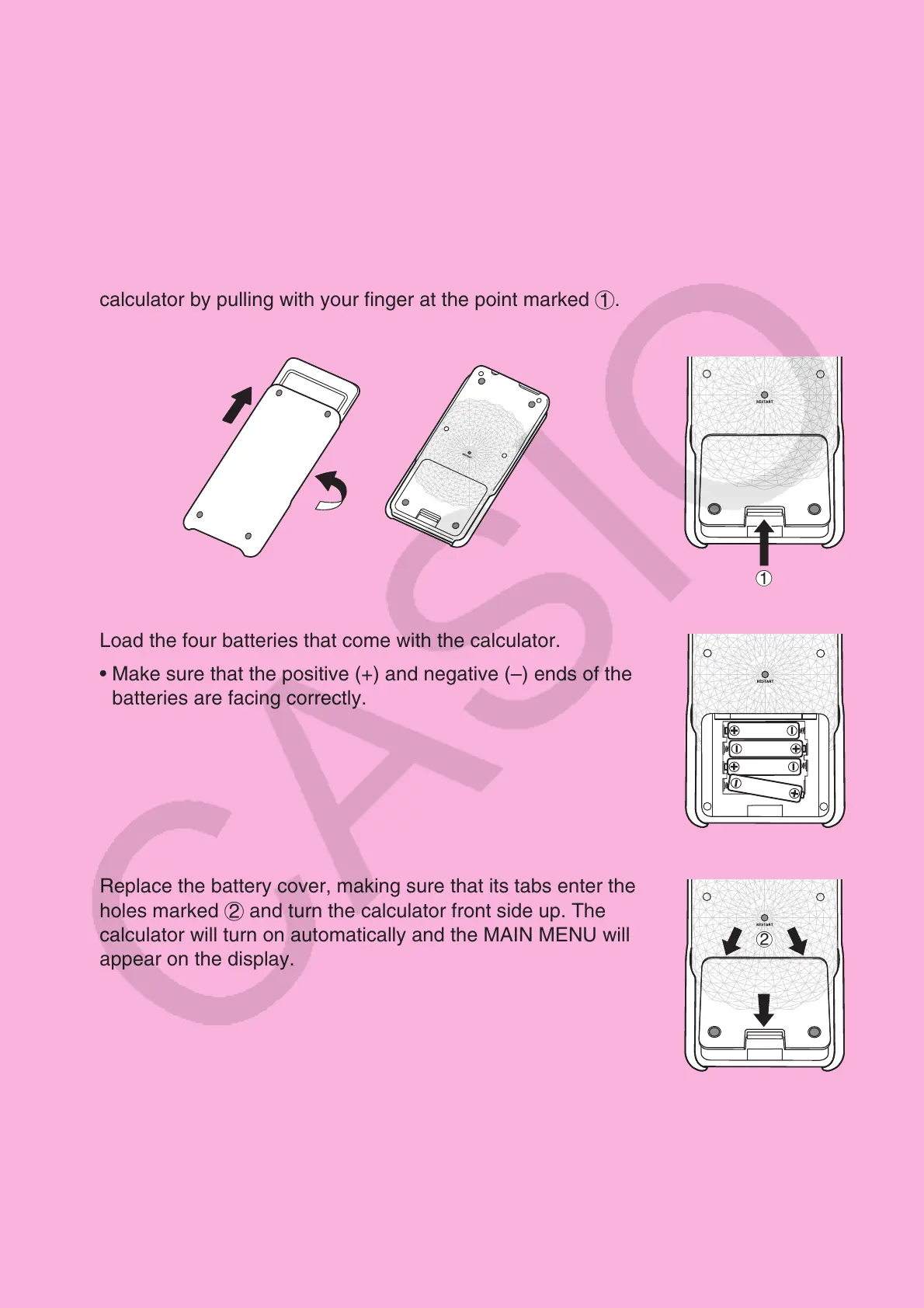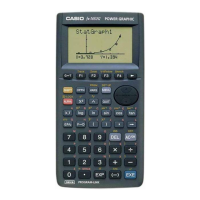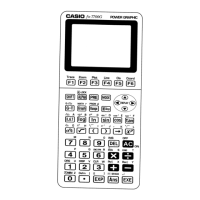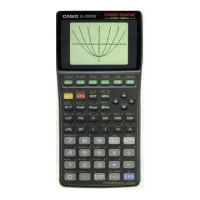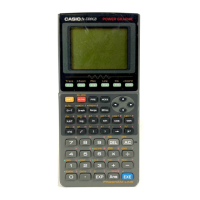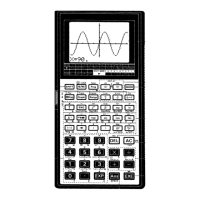i
BEFORE USING THE CALCULATOR
FOR THE FIRST TIME...
Batteries are not loaded in your calculator at the factory.
Be sure to follow the procedure below to load batteries and adjust the display contrast
before trying to use the calculator for the first time.
1. Making sure that you do not accidently press the o key, slide the case onto the
calculator and then turn the calculator over. Remove the battery cover from the
calculator by pulling with your finger at the point marked 1.
1
2. Load the four batteries that come with the calculator.
• Make sure that the positive (+) and negative (–) ends of the
batteries are facing correctly.
3. Replace the battery cover, making sure that its tabs enter the
holes marked 2 and turn the calculator front side up. The
calculator will turn on automatically and the MAIN MENU will
appear on the display.
2
