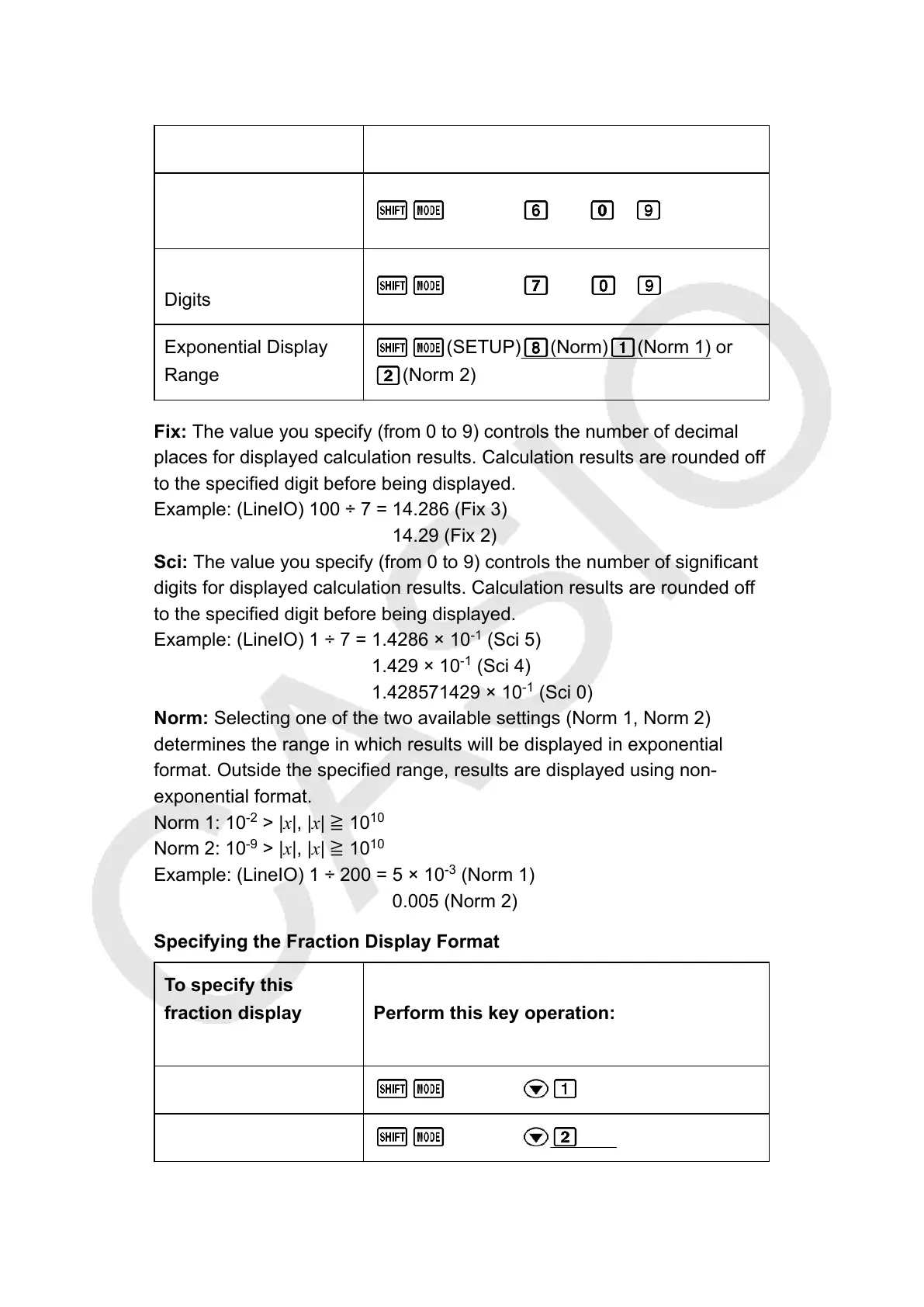Specifying the Number Format
Specifies the number of digits for display of a calculation result.
To specify this: Perform this key operation:
Number of Decimal
Places
(SETUP) (Fix) -
Number of Significant
Digits
(SETUP) (Sci) -
Exponential Display
Range
(SETUP) (Norm) (Norm 1) or
(Norm 2)
Fix: The value you specify (from 0 to 9) controls the number of decimal
places for displayed calculation results. Calculation results are rounded of
f
to the specified digit before being displayed.
Example: (LineIO) 100 ÷ 7 = 14.286 (Fix 3)
14.29 (Fix 2)
Sci: The value you specify (from 0 to 9) controls the number of significant
digits for displayed calculation results. Calculation results are rounded off
to the specified digit before being displayed.
Example: (LineIO) 1 ÷ 7 = 1.4286 × 10
-1
(Sci 5)
1.429 × 10
-1
(Sci 4)
1.428571429 × 10
-1
(Sci 0)
Norm: Selecting one of the two available settings (Norm 1, Norm 2)
determines the range in which results will be displayed in exponential
format. Outside the specified range, results are displayed using non-
exponential format.
Norm 1: 10
-2
> |x|, |x| ≧ 10
10
Norm 2: 10
-9
> |x|, |x| ≧ 10
10
Example: (LineIO) 1 ÷ 200 = 5 × 10
-3
(Norm 1)
0.005 (Norm 2)
Specifying the Fraction Display Format
To specify this
fraction display
format:
Perform this key operation:
Mixed
(SETUP) (ab/c)
Improper (SETUP) (d/c)
13