± a√b, ± d ± a√b,
± a'√b ± d'√e
c'
*
The ranges of the coefficients (a, b, c, d, e, f) are as shown below
.
1 ≦ a < 100, 1 < b < 1000, 1 ≦ c < 100
0 ≦ d < 100, 0 ≦ e < 1000, 1 ≦ f < 100
(a, b, c, d, e, f are integers)
Example:
10√2 + 15 × 3√3 = 45√3 + 10√2 √ form
99√999 = 3129.089165 (= 297√111) decimal form
Using Values and Expressions as
Arguments (Natural Display only)
A value or an expression that you have already input can be used as the
argument of a function. After you have input
7
6
, for example, you can
make it the argument of √ , resulting in
√
7
6
.
Example: T
o input 1 +
7
6
and then change it to 1 +
√
7
6
(MthIO-MathO)
1
7 6
(INS)
As shown above, the value or expression to the right of the cursor after
(INS) are pressed becomes the argument of the function that is
specified next. The range encompassed as the argument is everything up
to the first open parenthesis to the right, if there is one, or everything up to
the first function to the right (sin(30), log2(4), etc.)
This capability can be used with the following functions: ,
( ), , ( ), ( ), ( ), , ,
( ), .
19
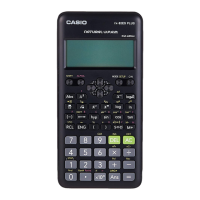
