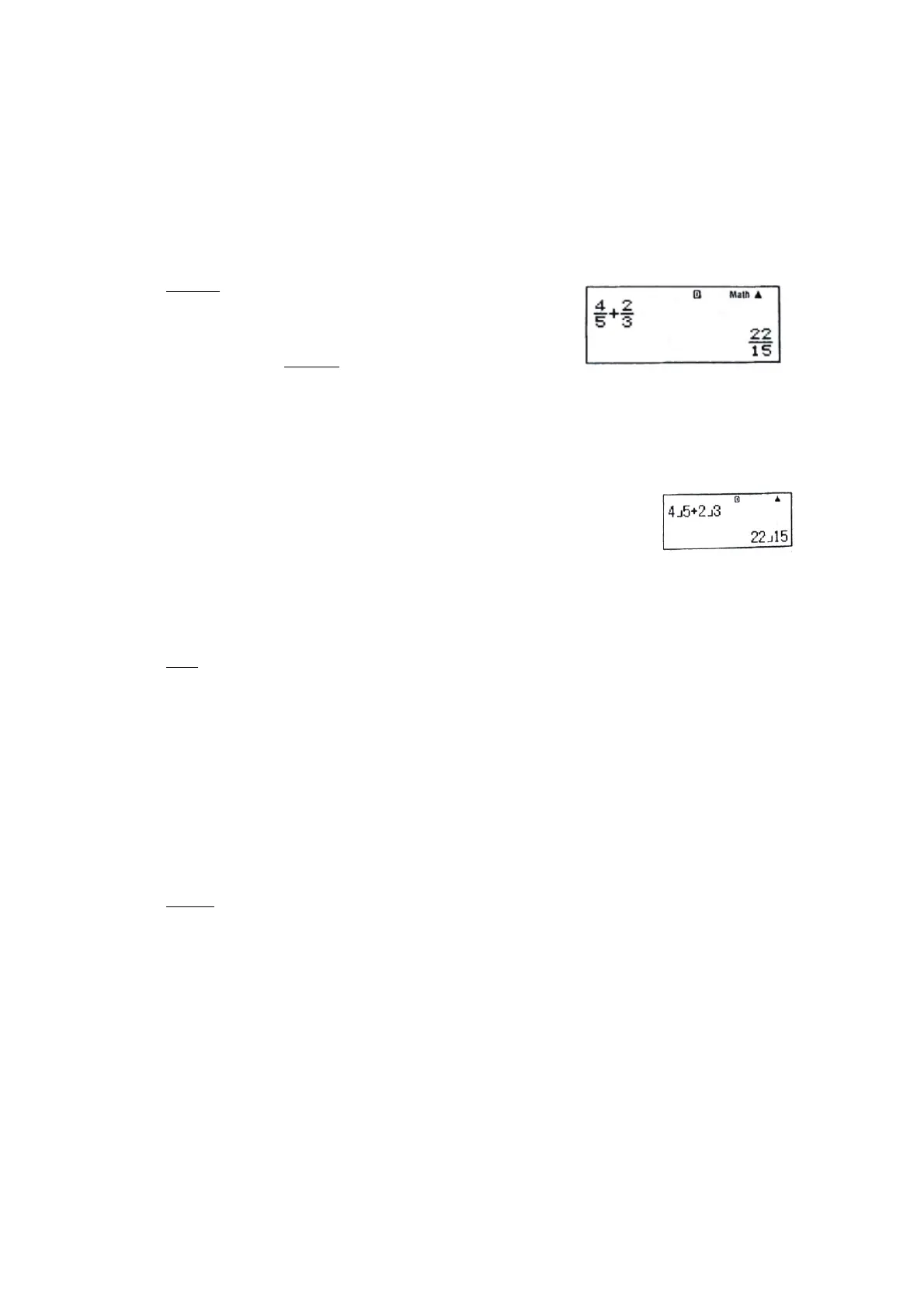Calculator configuration settings
First, perform the following key operations to display the setup menu: SHIFT + MODE
(SETUP). Next, use the arrow keys and number keys to configure the selected setting.
The underlined setting values are the original default settings.
1. MthlO (Natural View) – displays fractions,
irrational numbers, and other expressions as if
they were written on paper.
MthlO: Selects MathO or LineO. MathO displays
input expressions and calculation results as if they were written on paper.
LineO displays input expressions just like MathO but displays the calculation
results in Line View.
2. LinelO (Line View) displays fractions and other expressions in a single line.
Note: The calculator switches to Line View automatically whenever you enter STAT
mode. In this manual, the MATH symbol next to the sample operation means Natural
View (MathO), while the LINE symbol means Line View.
3. Deg
4. Rad
5. Gra
Specifies degrees, radians, or gradients as angular units for the input value and the
display of the calculation result.
Note: In this manual, the DEG symbol next to the sample operation means degrees,
while the RAD symbol means radians.
6. Fix
7. Sci
8. Norm
Specifies the number of digits to display the result.
FIX – The value you select (from 0 to 9) determines the number of decimal places to
display the calculation results. The results of the calculations are rounded to the
specified decimal place.
SCI – The value you select (from 1 to 10) determines the number of significant digits to
display the calculation results. The results of the calculations are rounded to the
specified decimal place.
NORM – Selecting from one of the two setting options (Norm1, Norm2) determines the
range in which the results will be displayed in non-exponential form. Outside the
specified range, the results will be displayed exponentially.