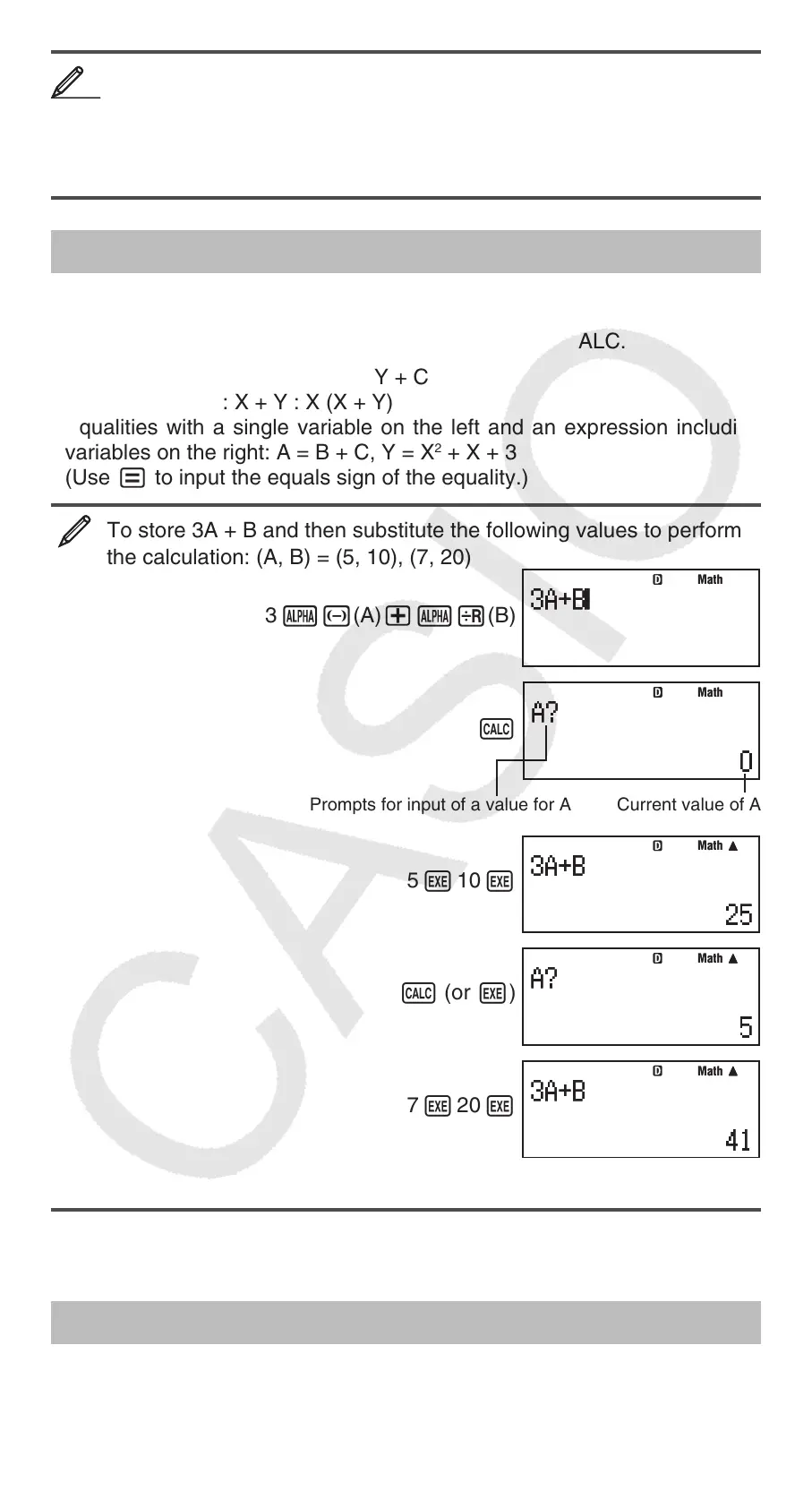E-16
To perform the following calculations when Fix 3 is selected for the
number of display digits: 10 ÷ 3 s 3 and Rnd(10 ÷ 3) s 3 1
(SETUP)(Fix) 10 3 3
10.000
(Rnd) 10 3 3 9.999
Using CALC
CALC lets you save calculation expressions that contain variables, which
you can then recall and execute in the COMP Mode (). The following
describes the types of expressions you can save with CALC.
• Expressions: 2X + 3Y, 2AX + 3BY + C
• Multi-statements: X + Y : X (X + Y)
• Equalities with a single variable on the left and an expression including
variables on the right: A = B + C, Y = X
2
+ X + 3
(Use to input the equals sign of the equality.)
To store 3A + B and then substitute the following values to perform
the calculation: (A, B) = (5, 10), (7, 20)
3 #(A)#A(B)
A
Prompts for input of a value for A Current value of A
5 10
A (or )
7 20
To exit CALC:
Note: During the time from when you press A until you exit CALC by
pressing , you should use Linear Display input procedures for input.
Statistical Calculations (STAT)
To start a statistical calculation, perform the key operation (STAT)
to enter the STAT Mode and then use the screen that appears to select the
type of calculation you want to perform.
1212
MathMath