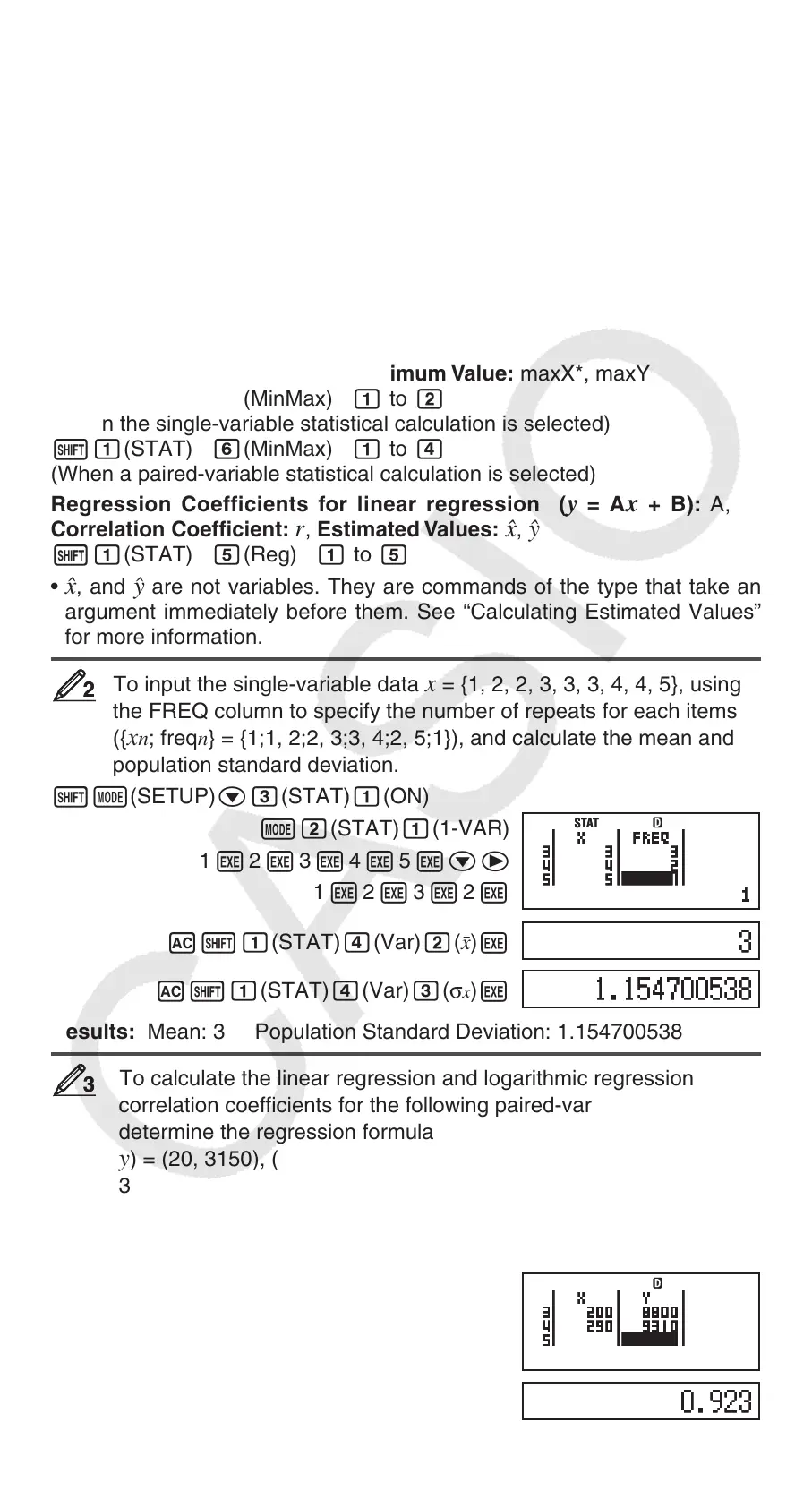E-18
Obtaining Statistical Values from Input Data
To obtain statistical values, press while in the Stat Editor and then
recall the statistical variable (S
x, 3x
2
, etc.) you want. Supported statistical
variables and the keys you should press to recall them are shown below.
For single-variable statistical calculations, the variables marked with an
asterisk (*) are available.
Sum: 3
x
2
*, 3x*, 3y
2
, 3y, 3xy, 3x
3
, 3x
2
y, 3x
4
(STAT) (Sum)
to
Number of Items:
n*, Mean: M*, N, Population Standard Deviation: Sx*,
S
y, Sample Standard Deviation: sx*, sy
(STAT) (Var)
to
Minimum Value: minX*, minY, Maximum Value: maxX*, maxY
(STAT) (MinMax)
to
(When the single-variable statistical calculation is selected)
(STAT) (MinMax)
to
(When a paired-variable statistical calculation is selected)
Regression Coefficients for linear regression (
y = Ax + B): A, B,
Correlation Coefficient:
r, Estimated Values: K, L
(STAT) (Reg)
to
• K, and L are not variables. They are commands of the type that take an
argument immediately before them. See “Calculating Estimated Values”
for more information.
To input the single-variable data x = {1, 2, 2, 3, 3, 3, 4, 4, 5}, using
the FREQ column to specify the number of repeats for each items
({x
n
; freq
n
} = {1;1, 2;2, 3;3, 4;2, 5;1}), and calculate the mean and
population standard deviation.
(SETUP)A(STAT)(ON)
(STAT)(1-VAR)
1 2 3 4 5 AC
1 2 3 2
(STAT)(Var)(M)
(STAT)(Var)(S
x)
Results: Mean: 3 Population Standard Deviation: 1.154700538
To calculate the linear regression and logarithmic regression
correlation coefficients for the following paired-variable data and
determine the regression formula for the strongest correlation: (x,
y) = (20, 3150), (110, 7310), (200, 8800), (290, 9310). Specify Fix
3 (three decimal places) for results.
(SETUP)A(STAT)(OFF)
(SETUP)(Fix)
(STAT)(AX + B)
20 110 200 290 AC
3150 7310 8800 9310
(STAT)(Reg)(r)
22
STATSTAT
33
STAT
FIX
STAT
FIX
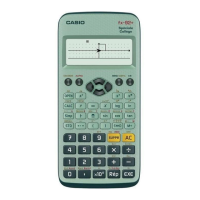