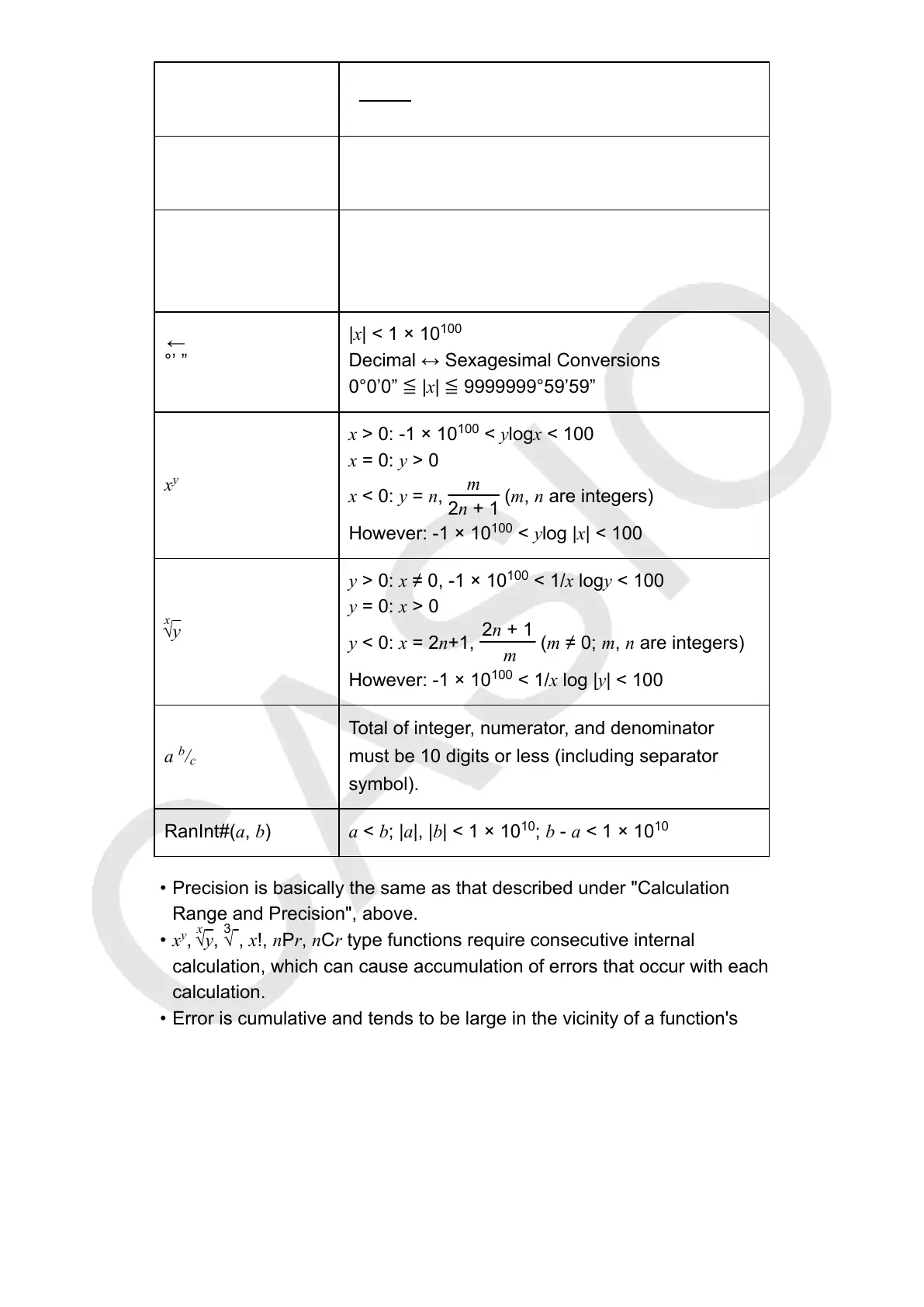Pol(x, y)
|x|, |y| ≦ 9.999999999 × 10
99
√
x
2
+ y
2
≦ 9.999999999 × 10
99
Rec(r, θ)
0 ≦ r ≦ 9.999999999 × 10
99
θ: Same as sinx
°’ ”
a°b’c”: |a|, b, c
< 1 × 10
100
; 0 ≦ b, c
The display seconds value is subject to an error
of ±1 at the second decimal place.
°’ ”
←
|x| < 1 × 10
100
Decimal ↔ Sexagesimal Conversions
0°0’0” ≦ |x| ≦ 9999999°59’59”
x
y
x > 0: -1 × 10
100
< ylogx
< 100
x = 0: y > 0
x < 0: y = n,
m
2n
+ 1
(m, n are integers)
However: -1 × 10
100
< ylog |x| < 100
x
√
y
y > 0: x ≠ 0, -1 × 10
100
< 1/x
logy < 100
y = 0: x > 0
y < 0: x = 2n+1,
2n + 1
m
(m ≠ 0; m, n
are integers)
However: -1 × 10
100
< 1/x
log |y| < 100
a
b
/
c
Total of integer, numerator, and denominator
must be 10 digits or less (including separator
symbol).
RanInt#(a, b) a < b; |a|, |b| < 1 × 10
10
; b - a < 1 × 10
10
• Precision is basically the same as that described under "Calculation
Range and Precision", above.
• x
y
,
x
√
y,
3
√ , x!, nPr, nCr type functions require consecutive internal
calculation, which can cause accumulation of errors that occur with each
calculation.
• Error is cumulative and tends to be large in the vicinity of a function's
singular point and inflection point.
• The range for calculation results that can be displayed in π form when
using Natural Display is |x| < 10
6
. Note, however, that internal calculation
error can make it impossible to display some calculation results in π
form. It also can cause calculation results that should be in decimal form
to appear in π form.
59