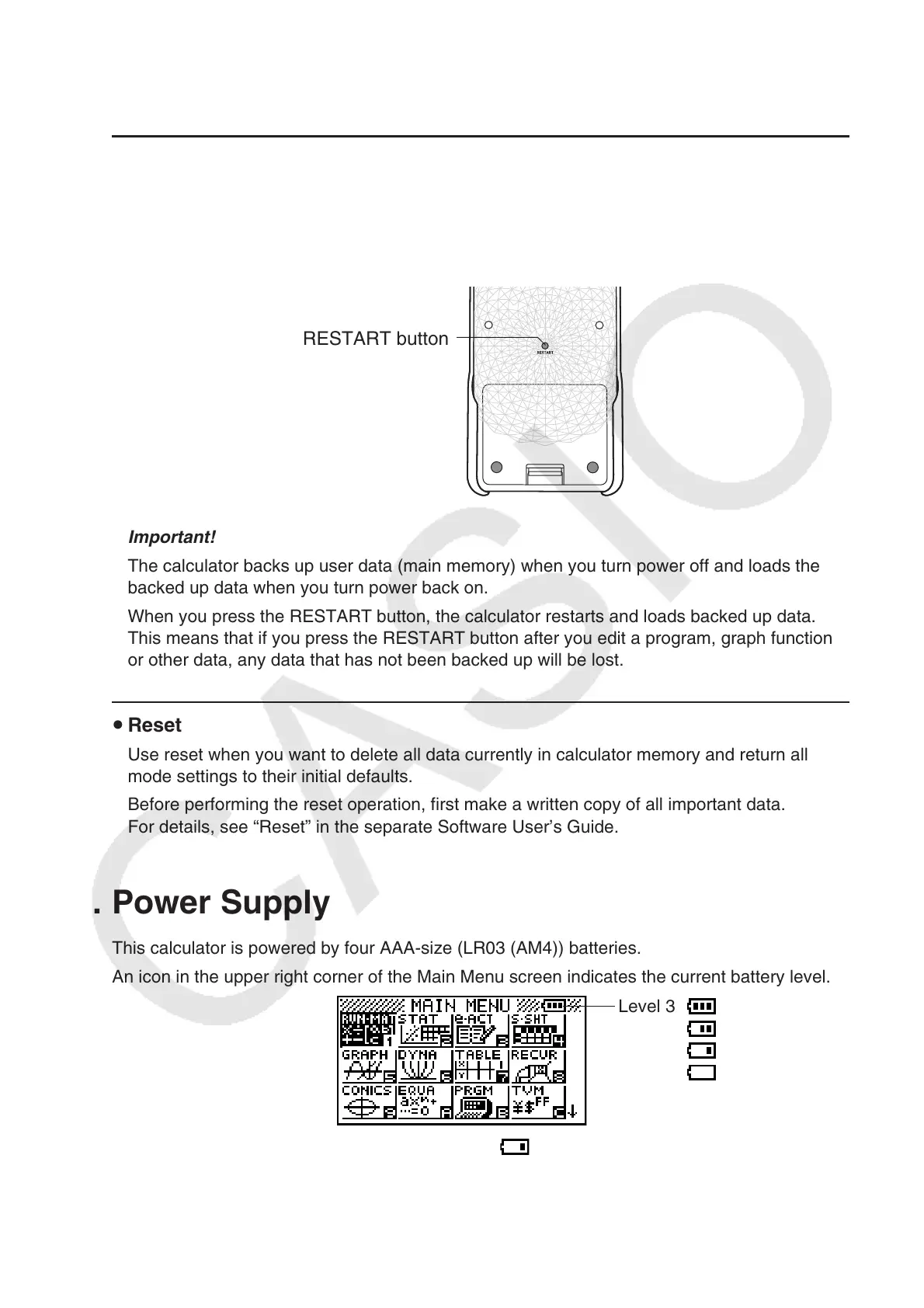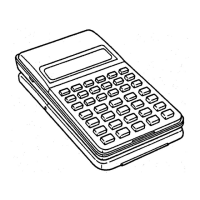EN-8
3. Restart and Reset
u Restart
Should the calculator start to act abnormally, you can restart it by pressing the RESTART
button. Note, however, that you should only use the RESTART button only as a last resort.
Normally, pressing the RESTART button reboots the calculator’s operating system, so
programs, graph functions and other data in calculator memory is retained.
RESTART button
Important!
The calculator backs up user data (main memory) when you turn power off and loads the
backed up data when you turn power back on.
When you press the RESTART button, the calculator restarts and loads backed up data.
This means that if you press the RESTART button after you edit a program, graph function,
or other data, any data that has not been backed up will be lost.
u Reset
Use reset when you want to delete all data currently in calculator memory and return all
mode settings to their initial defaults.
Before performing the reset operation, first make a written copy of all important data.
For details, see “Reset” in the separate Software User’s Guide.
4. Power Supply
This calculator is powered by four AAA-size (LR03 (AM4)) batteries.
An icon in the upper right corner of the Main Menu screen indicates the current battery level.
Level 3
Level 2
Level 1
Dead
Replace batteries as soon as possible whenever
(Level 1) is indicated.