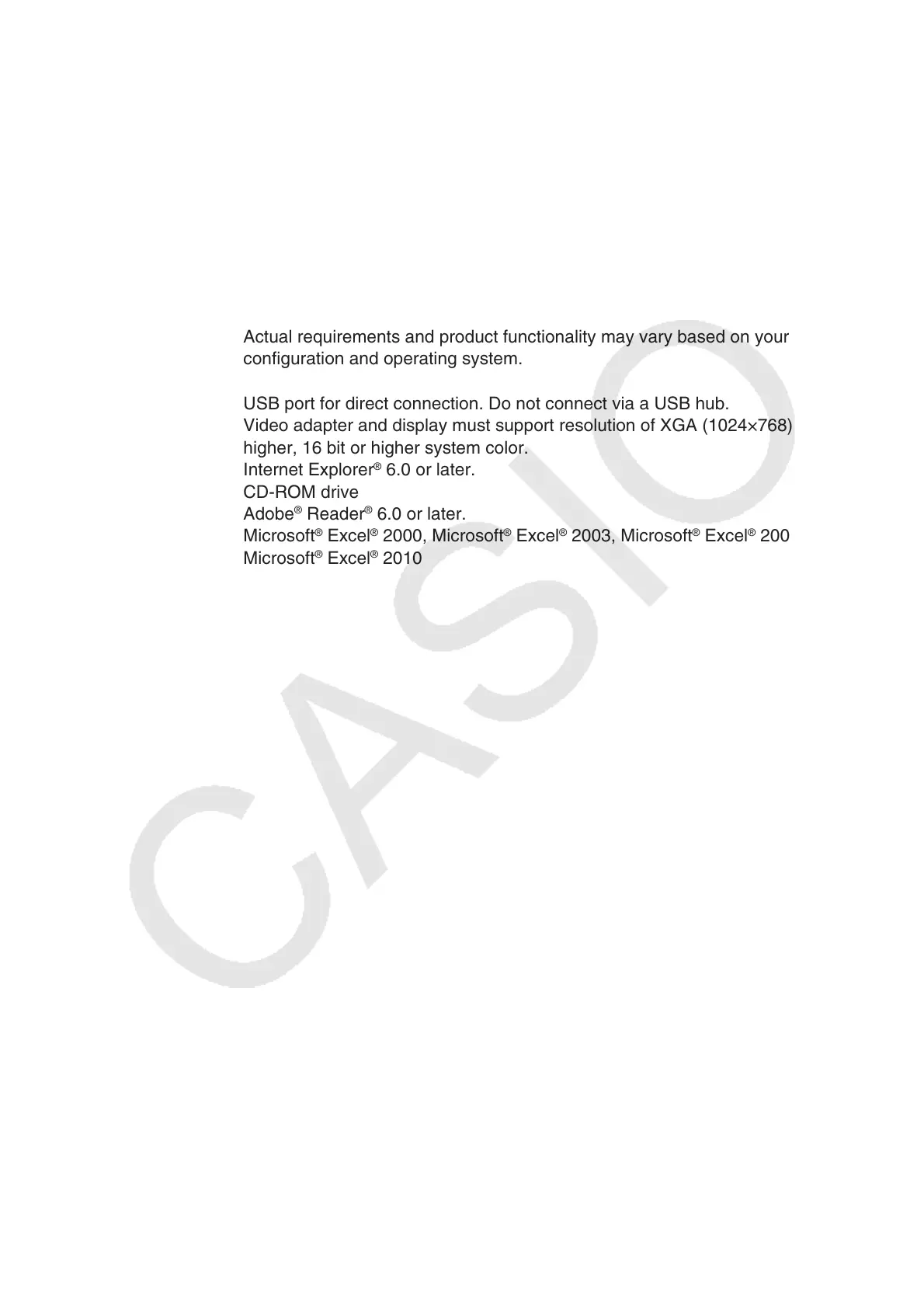E-2
I System Requirements
Operating Systems: Windows
®
XP Home Edition, Windows
®
XP Professional (32-bit), Windows
Vista
®
(32-bit), Windows
®
7 (32-bit/64-bit)
Your hardware configuration needs higher than functionalities that operating
system recommends.
Computer: IBM PC/AT or compatible computer
Computer with one of the Windows
®
operating systems pre-installed
(Excluding computers with an upgraded operating system and self-built
computers.)
Disk Space: 100MB for installation and uninstall
Note: Actual requirements and product functionality may vary based on your system
configuration and operating system.
Other: USB port for direct connection. Do not connect via a USB hub.
Video adapter and display must support resolution of XGA (1024×768) or
higher, 16 bit or higher system color.
Internet Explorer
®
6.0 or later.
CD-ROM drive
Adobe
®
Reader
®
6.0 or later.
Microsoft
®
Excel
®
2000, Microsoft
®
Excel
®
2003, Microsoft
®
Excel
®
2007 or
Microsoft
®
Excel
®
2010
Note
• Windows is a registered trademark or trademark of Microsoft Corporation in the United States
and/or other countries.
• Microsoft Excel is a trademark of Microsoft Corporation registered in the United States and/or
other countries.
• Company and product names used herein are trademarks of their respective owners.
