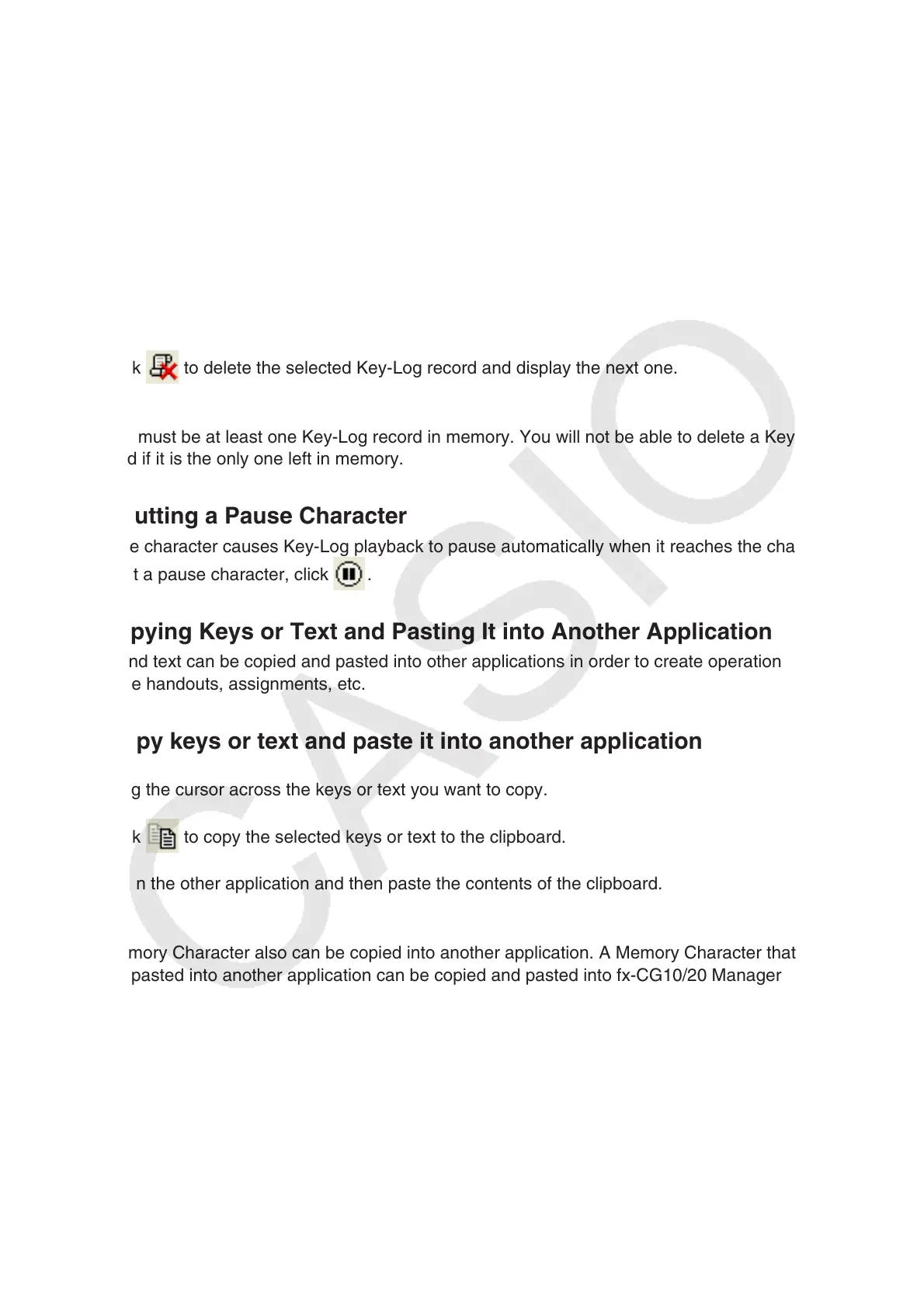E-29
To rename a Key-Log record
1. Select the Key-Log record you want to rename from the menu.
2. Click the name of the Key-Log record and then change it.
3. Press the [Enter] key.
To delete a Key-Log record
1. Select the Key-Log record you want to delete from the menu.
2. Click to delete the selected Key-Log record and display the next one.
Note
• There must be at least one Key-Log record in memory. You will not be able to delete a Key-Log
record if it is the only one left in memory.
I Inputting a Pause Character
A pause character causes Key-Log playback to pause automatically when it reaches the character.
To input a pause character, click
.
I Copying Keys or Text and Pasting It into Another Application
Keys and text can be copied and pasted into other applications in order to create operation
example handouts, assignments, etc.
To copy keys or text and paste it into another application
1. Drag the cursor across the keys or text you want to copy.
2. Click to copy the selected keys or text to the clipboard.
3. Open the other application and then paste the contents of the clipboard.
Note
• A Memory Character also can be copied into another application. A Memory Character that has
been pasted into another application can be copied and pasted into fx-CG10/20 Manager PLUS.
When a Memory Character that has been pasted into fx-CG10/20 Manager PLUS is played
back, it reproduces the applicable memory contents. Note, however, that this is true only when
the number of Memory Characters that were initially copied from a calculation in fx-CG10/20
Manager PLUS is the same as the number of Memory Characters that were pasted from the other
application.