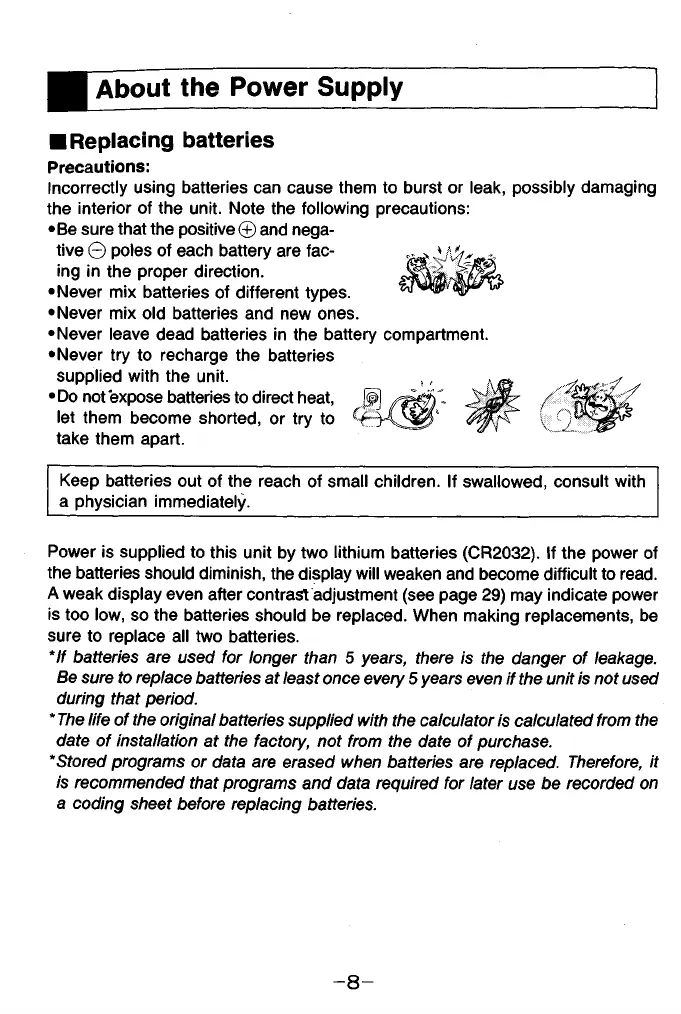About the Power Supply
■ Replacing batteries
Precautions:
Incorrectly using batteries can cause them to burst or leak, possibly damaging
the interior of the unit. Note the following precautions:
•Be sure that the positive © and nega
tive © poles of each battery are fac
ing in the proper direction.
•Never mix batteries of different types.
•Never mix old batteries and new ones.
•Never leave dead batteries in the battery compartment.
Keep batteries out of the reach of small children. If swallowed, consult with
a physician immediately.
Power is supplied to this unit by two lithium batteries (CR2032). If the power of
the batteries should diminish, the display will weaken and become difficult to read.
A weak display even after contrast adjustment (see page 29) may indicate power
is too low, so the batteries should be replaced. When making replacements, be
sure to replace all two batteries.
*lf batteries are used for longer than 5 years, there is the danger of leakage.
Be sure to replace batteries at least once every 5 years even if the unit is not used
during that period.
* The life of the original batteries supplied with the calculator is calculated from the
date of installation at the factory, not from the date of purchase.
* Stored programs or data are erased when batteries are replaced. Therefore, it
is recommended that programs and data required for later use be recorded on
a coding sheet before replacing batteries.
- 8 -
•Never try to recharge the batteries
supplied with the unit.
•Do not expose batteries to direct heat,
let them become shorted, or try to
take them apart.
