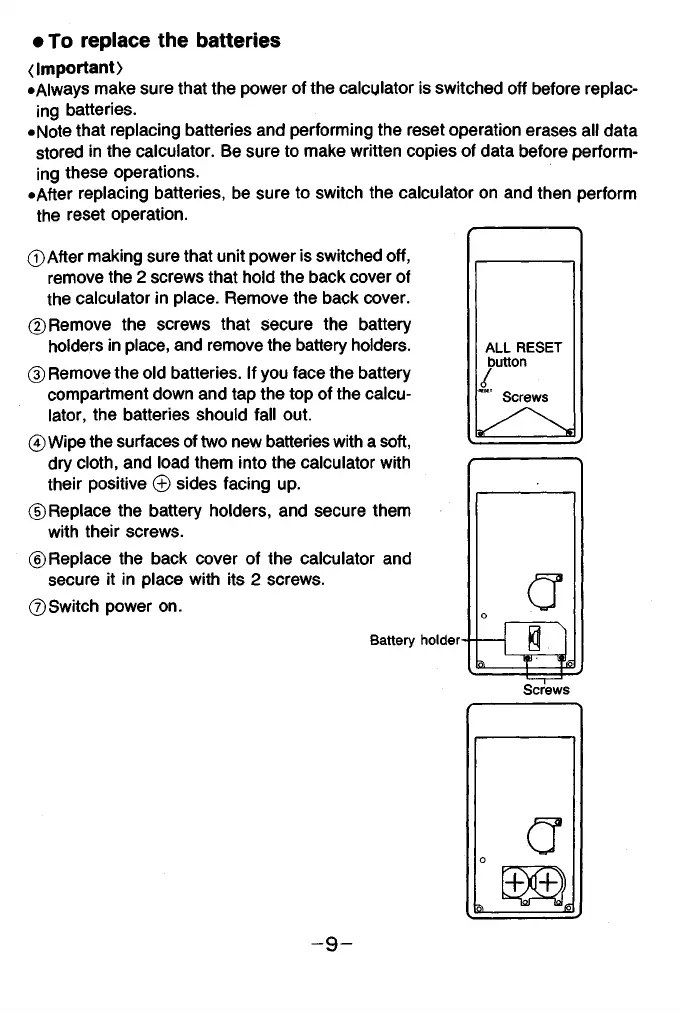• To replace the batteries
< Important)
•Always make sure that the power of the calculator Is switched off before replac
ing batteries.
•Note that replacing batteries and performing the reset operation erases all data
stored in the calculator. Be sure to make written copies of data before perform
ing these operations.
•After replacing batteries, be sure to switch the calculator on and then perform
the reset operation.
©After making sure that unit power is switched off,
remove the 2 screws that hold the back cover of
the calculator in place. Remove the back cover.
©Remove the screws that secure the battery
holders in place, and remove the battery holders.
© Remove the old batteries. If you face the battery
compartment down and tap the top of the calcu
lator, the batteries should fall out.
©Wipe the surfaces of two new batteries with a soft,
dry cloth, and load them into the calculator with
their positive + sides facing up.
©Replace the battery holders, and secure them
with their screws.
©Replace the back cover of the calculator and
secure it in place with its 2 screws.
©Switch power on.
Battery holder
- 9 -