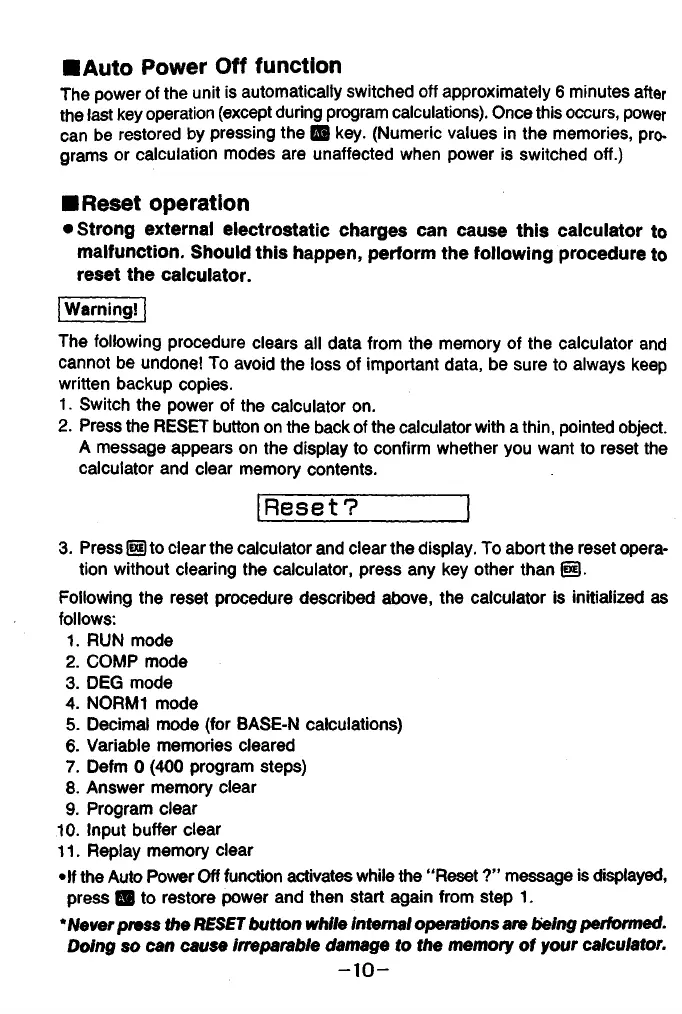Auto Power Off function
The power of the unit is automatically switched off approximately 6 minutes after
the last key operation (except during program calculations). Once this occurs, power
can be restored by pressing the AC key. (Numeric values in the memories, pro
grams or calculation modes are unaffected when power is switched off.)
Reset operation
• Strong external electrostatic charges can cause this calculator to
malfunction. Should this happen, perform the following procedure to
reset the calculator.
Warning!
The following procedure clears all data from the memory of the calculator and
cannot be undone! To avoid the loss of important data, be sure to always keep
written backup copies.
1. Switch the power of the calculator on.
2. Press the RESET button on the back of the calculator with a thin, pointed object.
A message appears on the display to confirm whether you want to reset the
calculator and clear memory contents.
Reset ?
3. Press EXE to clear the calculator and clear the display. To abort the reset opera
tion without clearing the calculator, press any key other than EXE.
Following the reset procedure described above, the calculator is initialized as
follows:
1. RUN mode
2. COMP mode
3. DEG mode
4. NORM1 mode
5. Decimal mode (for BASE-N calculations)
6. Variable memories cleared
7. Defm 0 (400 program steps)
8. Answer memory clear
9. Program clear
10. Input buffer clear
11. Replay memory clear
•If the Auto Power Off function activates while the “ Reset ?” message is displayed,
press AC to restore power and then start again from step 1.
* Never press the RESET button while internal operations are being performed.
Doing so can cause irreparable damage to the memory of your calculator.
- 1 0 -