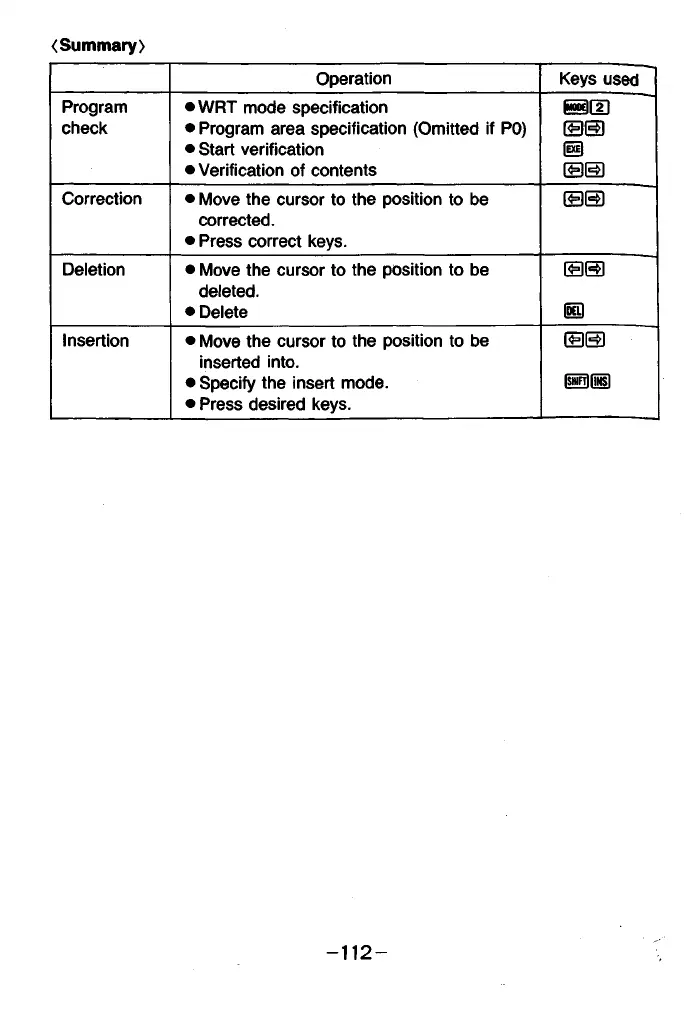(Summary)
Operation
Keys used
Program
• WRT mode specification
|5ooElf2l
check
• Program area specification (Omitted if PO)
• Start verification
(H
• Verification of contents
©ED
Correction
• Move the cursor to the position to be
corrected.
• Press correct keys.
B B )
Deletion
• Move the cursor to the position to be
deleted.
E)E)
• Delete
gd
Insertion • Move the cursor to the position to be
inserted into.
• Specify the insert mode.
• Press desired keys.
[shift] fiHSl
- 1 1 2 -