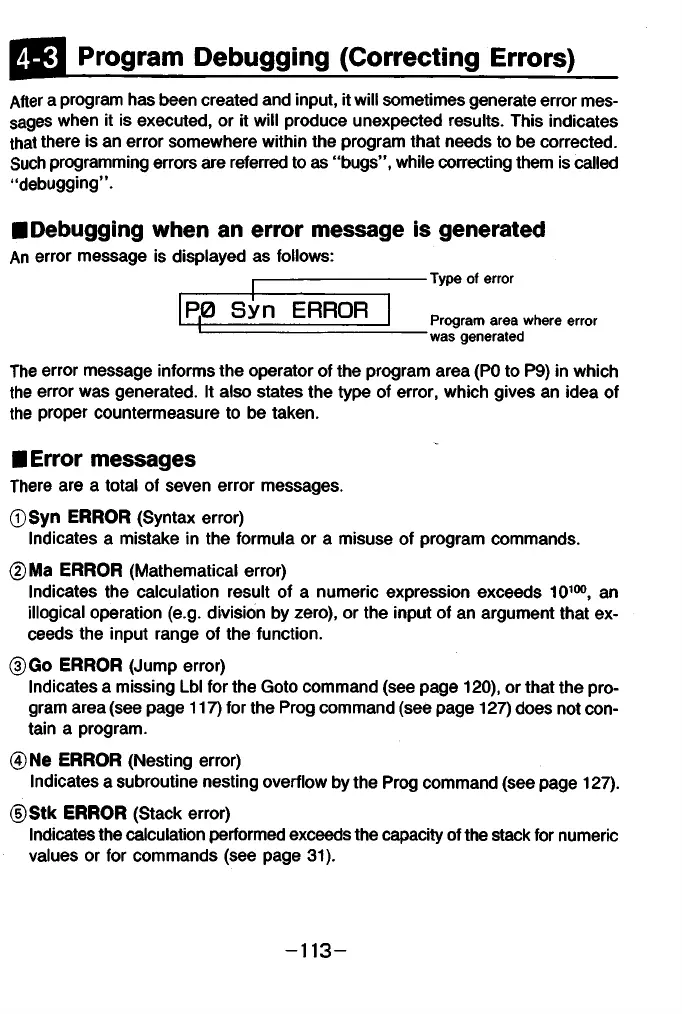f f il Program Debugging (Correcting Errors)
After a program has been created and input, it will sometimes generate error mes
sages when it is executed, or it will produce unexpected results. This indicates
that there is an error somewhere within the program that needs to be corrected.
Such programming errors are referred to as “bugs” , while correcting them is called
“debugging” .
■Debugging when an error message is generated
An error message is displayed as follows:
----------------------------
Type of error
1 ■
P.0 Syn ERROR
Program area where error
was generated
The error message informs the operator of the program area (PO to P9) in which
the error was generated. It also states the type of error, which gives an idea of
the proper countermeasure to be taken.
■Error messages
There are a total of seven error messages.
©Syn ERROR (Syntax error)
Indicates a mistake in the formula or a misuse of program commands.
©Ma ERROR (Mathematical error)
Indicates the calculation result of a numeric expression exceeds 10100, an
illogical operation (e.g. division by zero), or the input of an argument that ex
ceeds the input range of the function.
©Go ERROR (Jump error)
Indicates a missing Lbl for the Goto command (see page 120), or that the pro
gram area (see page 117) for the Prog command (see page 127) does not con
tain a program.
@Ne ERROR (Nesting error)
Indicates a subroutine nesting overflow by the Prog command (see page 127).
©Stk ERROR (Stack error)
Indicates the calculation performed exceeds the capacity of the stack for numeric
values or for commands (see page 31).
- 1 1 3 -