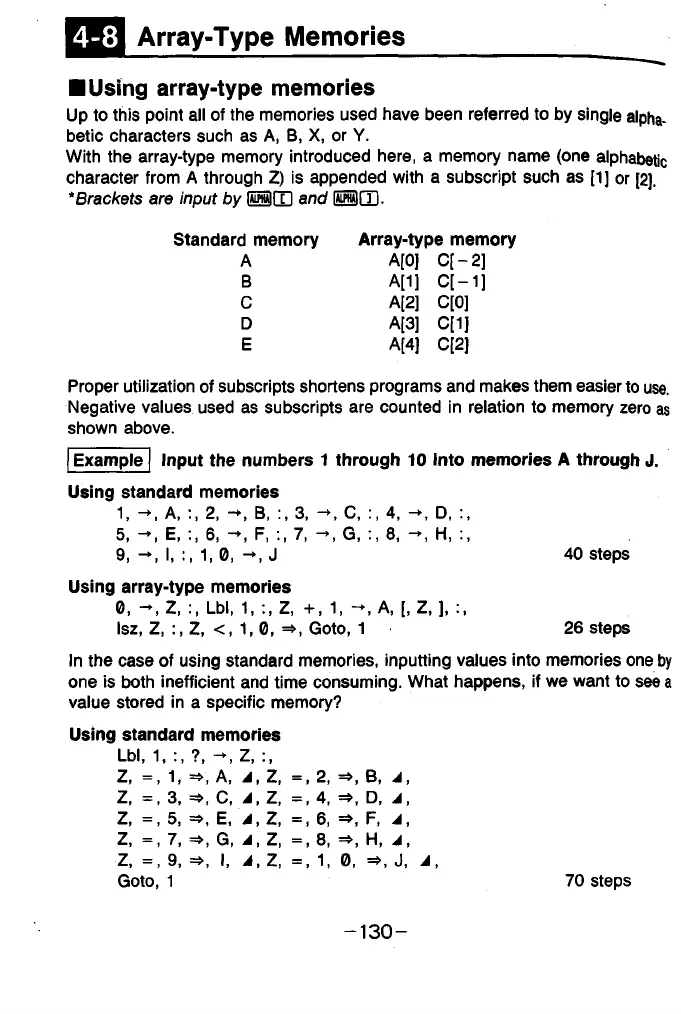4-8
Array-Type Memories
■ Using array-type memories
Up to this point all of the memories used have been referred to by single alpha-
betic characters such as A, B, X, or Y.
With the array-type memory introduced here, a memory name (one alphabetic
character from A through Z) is appended with a subscript such as [1] or [2],
* Brackets are input by B C D and BC D .
Standard memory Array-type memory
A A[0] C[ — 2]
B A[1] C [-1]
C A[2] C[0]
D A[3] C[1]
E A[4] C[2]
Proper utilization of subscripts shortens programs and makes them easier to use.
Negative values used as subscripts are counted in relation to memory zero as
shown above.
Example Input the numbers 1 through 10 into memories A through J.
Using standard memories
1, A, 2, B, 3, C, 4, D,
5, E, 6, F, 7, G, 8, H,
9, -» .I,:, 1, 0, J 40 steps
Using array-type memories
0, Z, Lbl, 1, Z, + , 1, A, [, Z, ],
Isz, Z, :, Z, <, 1, 0, =>, Goto, 1 26 steps
In the case of using standard memories, inputting values into memories one by
one is both inefficient and time consuming. What happens, if we want to see a
value stored in a specific memory?
Using standard memories
Lbl, 1. Z ,:,
Z, =, 1, A. A,Z, = ,2 ,
=>, B, A,
Z, = ,3 , =>, C, A, Z, =,4,
=*, D, A,
Z, =, 5, =>, E, J, Z, =, 6, =>, Ff A,
Z, =, 7, =», G, A, Z, =,8,
=>, H, A,
Z, =, 9, =*, I, A, Z, =, 1,
0, =>, J, A,
Goto, 1
70 steps
- 1 3 0 -