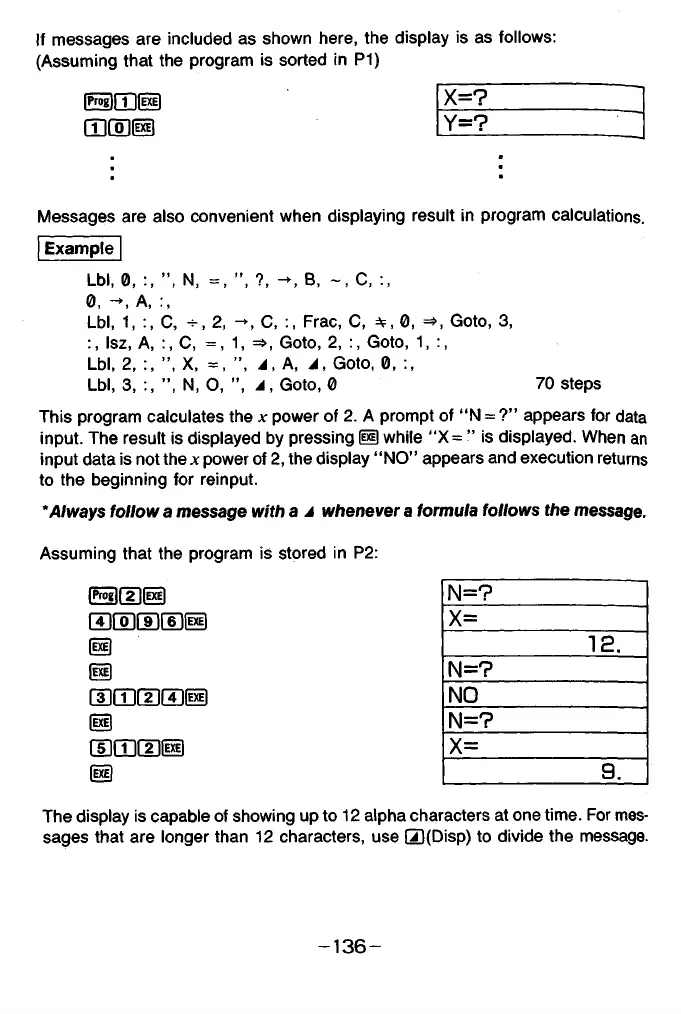If messages are included as shown here, the display is as follows:
(Assuming that the program is sorted in P1)
[pFSiimiixil
□ D o n
Messages are also convenient when displaying result in program calculations.
Example
Lbl, 0, N, =, ” , ?, - , B, - , C, :,
0, A, :,
Lbl, 1, :, C, 2, - , C, Frac, C, * , 0, =*, Goto, 3,
:, Isz, A, :, C, =, 1, =*, Goto, 2, :, Goto, 1, :,
Lbl, 2, X, =, ” , A , A, A, Goto, 0, :,
Lbl, 3, :, ” , N, O, ” , A, Goto, 0 70 steps
This program calculates the x power of 2. A prompt of “ N = ?” appears for data
input. The result is displayed by pressing HD while "X= ” is displayed. When an
input data is not the .v power of 2, the display “ NO” appears and execution returns
to the beginning for reinput.
* Always follow a message with a a whenever a formula follows the message.
Assuming that the program is stored in P2:
(ProilfTliSil
SGriGriGriiixi)
n>§
s e r a i ) ©
(H)
QDGQCIJill)
iD
The display is capable of showing up to 12 alpha characters at one time. For mes
sages that are longer than 12 characters, use 2)(Disp) to divide the message.
Xf
______________
______________
i a
N=?
_____________
NG
______________
N=?
_____________
X=
X=?
Y=?
- 1 3 6 -