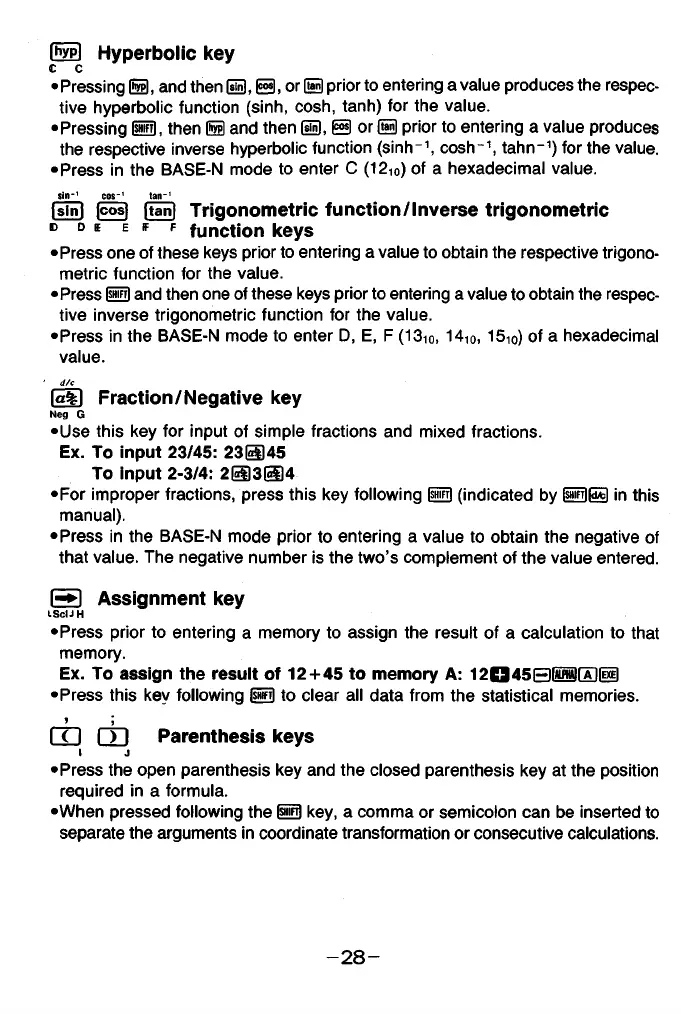Owl Hyperbolic key
C C
• Pressing © , and then 0 , S , or 0 prior to entering a value produces the respec
tive hyperbolic function (sinh, cosh, tanh) for the value.
•Pressing S , then S and then ® , & or @ prior to entering a value produces
the respective inverse hyperbolic function (sinh-1, cosh"1, tahn-1) for the value.
•Press in the BASE-N mode to enter C (12i0) of a hexadecimal value.
sin~1 c o s 1 tan- 1
(sin) (cos) (tan) T r ig o n o m e tr ic f u n c t io n / I n v e r s e t r ig o n o m e t r ic
d d c e if f fu n c t io n k e y s
•Press one of these keys prior to entering a value to obtain the respective trigono
metric function for the value.
•Press S and then one of these keys prior to entering a value to obtain the respec
tive inverse trigonometric function for the value.
•Press in the BASE-N mode to enter D, E, F (13i0, 14i0, 1510) of a hexadecimal
value.
d/c
ia¥l Fraction/Negative key
Neg G
•Use this key for input of simple fractions and mixed fractions.
Ex. To input 23/45: 23g)45
To input 2-3/4: 2®3(3)4
•For improper fractions, press this key following H (indicated by S ® in this
manual).
•Press in the BASE-N mode prior to entering a value to obtain the negative of
that value. The negative number is the two’s complement of the value entered.
(-►] Assignment key
LSclJ H
•Press prior to entering a memory to assign the result of a calculation to that
memory.
Ex. To assign the result of 12 + 45 to memory A : 1 2 D 4 5 0 S ( A ] ( i §
•Press this key following S to clear all data from the statistical memories.
» ;
R~l m Parenthesis keys
I J
•Press the open parenthesis key and the closed parenthesis key at the position
required in a formula.
•When pressed following the S key, a comma or semicolon can be inserted to
separate the arguments in coordinate transformation or consecutive calculations.
- 2 8 -