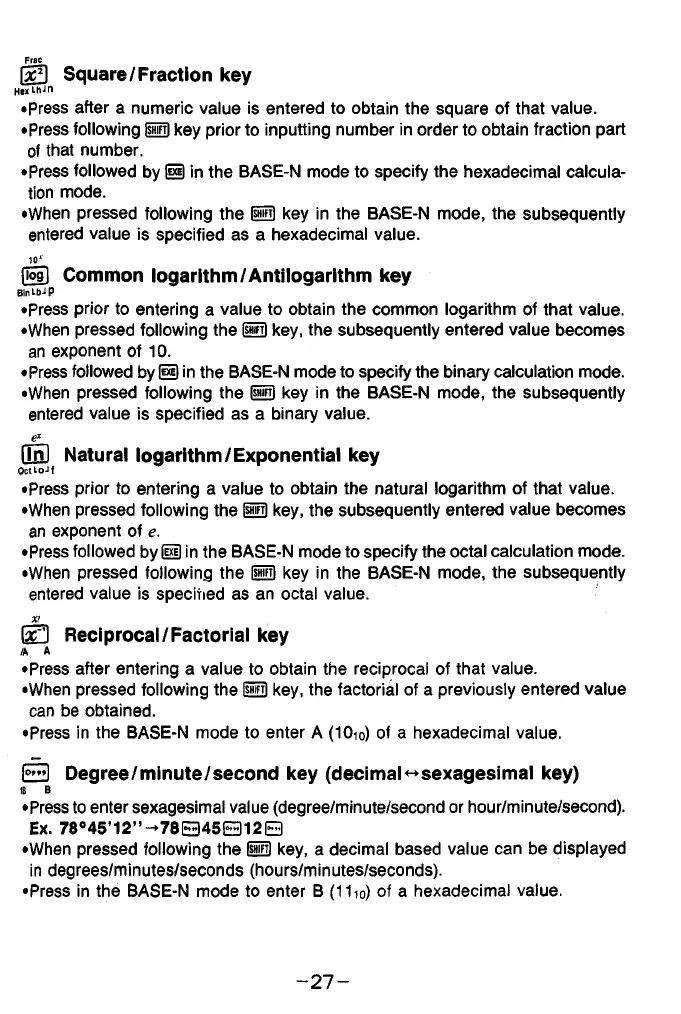Square/Fraction key
•Press after a numeric value is entered to obtain the square of that value.
•Press following H key prior to inputting number in order to obtain fraction part
of that number.
•Press followed by HI in the BASE-N mode to specify the hexadecimal calcula
tion mode.
•When pressed following the key in the BASE-N mode, the subsequently
entered value is specified as a hexadecimal value.
10*
[■oil Common logarithm/ Antilogarithm key
BinlbJP
•Press prior to entering a value to obtain the common logarithm of that value.
•When pressed following the S key, the subsequently entered value becomes
an exponent of 10.
•Press followed by @ in the BASE-N mode to specify the binary calculation mode.
•When pressed following the S key in the BASE-N mode, the subsequently
entered value is specified as a binary value.
ex
fTHl Natural logarithm/Exponential key
QctLoJf
•Press prior to entering a value to obtain the natural logarithm of that value.
•When pressed following the S key, the subsequently entered value becomes
an exponent of e.
•Press followed by dEU in the BASE-N mode to specify the octal calculation mode.
•When pressed following the (HD key in the BASE-N mode, the subsequently
entered value is specified as an octal value.
X!
0 Reciprocal/Factorial key
/A A
•Press after entering a value to obtain the reciprocal of that value.
•When pressed following the H key, the factorial of a previously entered value
can be obtained.
•Press in the BASE-N mode to enter A ( 10i o ) of a hexadecimal value.
E3 Degree/minute/second key (decimalsexagesimal key)
IB B
•Press to enter sexagesimal value (degree/minute/second or hour/minute/second).
Ex. 78°45,12” -7 8 04 5E D 1 2 0
•When pressed following the (HD key, a decimal based value can be displayed
in degrees/minutes/seconds (hours/minutes/seconds).
•Press in the BASE-N mode to enter B ( 11i o ) of a hexadecimal value.
- 2 7 -