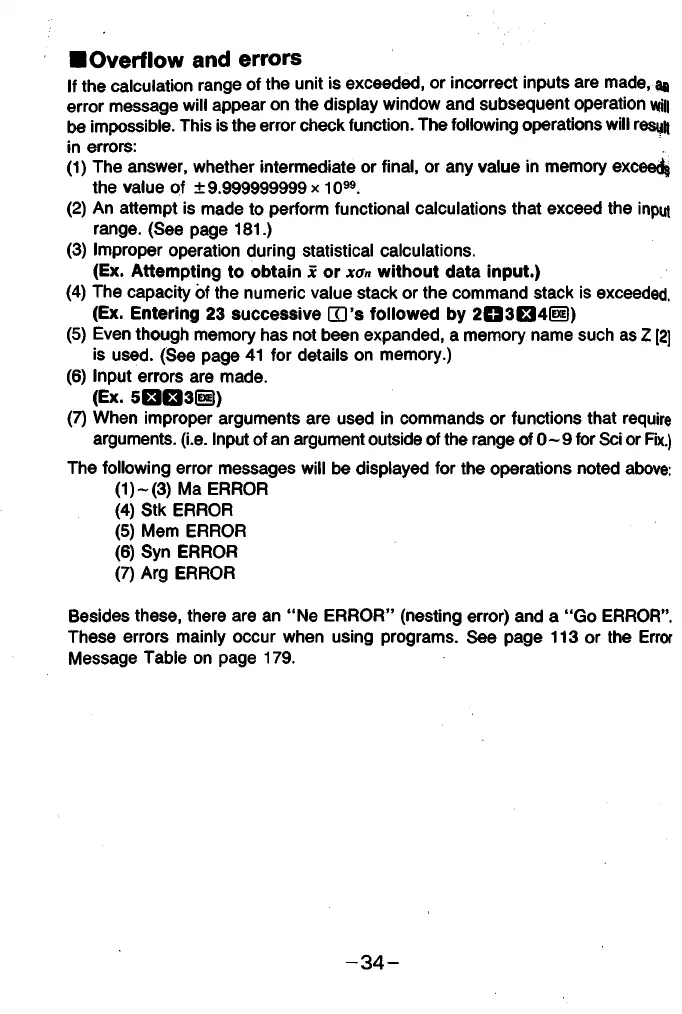■Overflow and errors
If the calculation range of the unit is exceeded, or incorrect inputs are made, an
error message will appear on the display window and subsequent operation will
be impossible. This is the error check function. The following operations will result
in errors:
(1) The answer, whether intermediate or final, or any value in memory exceed^
the value of ± 9.999999999 x 10".
(2) An attempt is made to perform functional calculations that exceed the input
range. (See page 181.)
(3) Improper operation during statistical calculations.
(Ex. Attempting to obtain x or xan without data input.)
(4) The capacity of the numeric value stack or the command stack is exceeded.
(Ex. Entering 23 successive CD’s followed by 2 D 3 Q 4(ii))
(5) Even though memory has not been expanded, a memory name such as Z [2]
is used. (See page 41 for details on memory.)
(6) Input errors are made.
(Ex. 5 Q Q 3 H I)
(7) When improper arguments are used in commands or functions that require
arguments, (i.e. Input of an argument outside of the range of 0 -9 for Sci or Fix.)
The following error messages will be displayed for the operations noted above:
(1) — (3) Ma ERROR
(4) Stk ERROR
(5) Mem ERROR
(6) Syn ERROR
(7) Arg ERROR
Besides these, there are an “ Ne ERROR” (nesting error) and a “ Go ERROR”.
These errors mainly occur when using programs. See page 113 or the Error
Message Table on page 179.
- 3 4 -