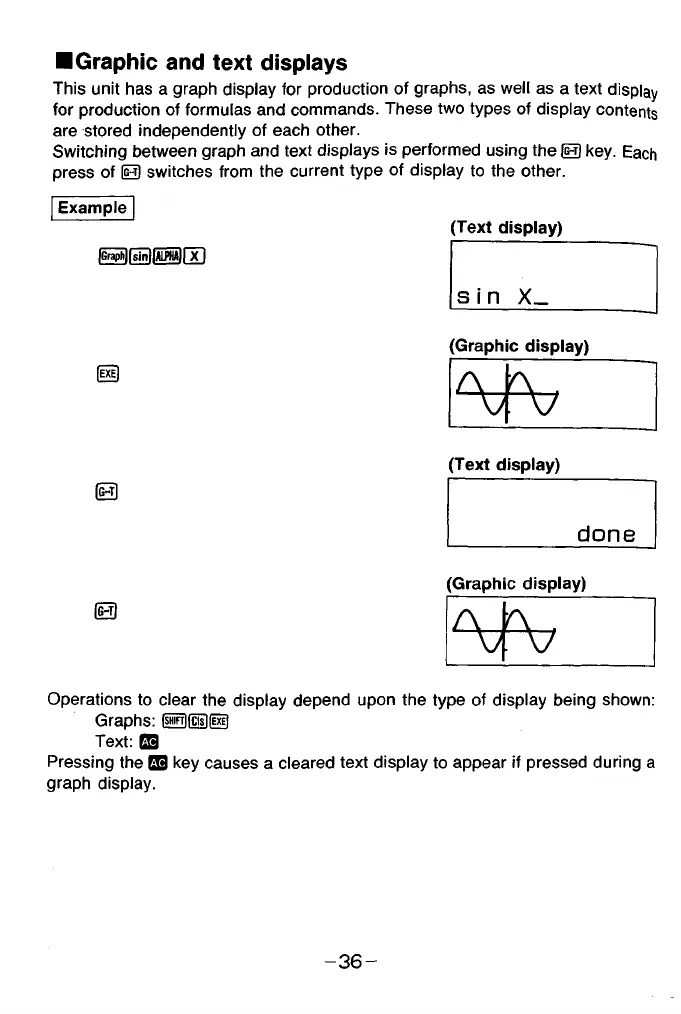■Graphic and text displays
This unit has a graph display for production of graphs, as well as a text display
for production of formulas and commands. These two types of display contents
are stored independently of each other.
Switching between graph and text displays is performed using the GED key. Each
press of GED switches from the current type of display to the other.
Example
GED
(Text display)
s i n
x_
(Graphic display)
A ,A i
V
V
(Text display)
done
(Graphic display)
A
J
A ,
M
V
Operations to clear the display depend upon the type of display being shown:
Graphs: IsHifflfclslfixEl
Text: Q3
Pressing the Q3 key causes a cleared text display to appear if pressed during a
graph display.
- 3 6 -