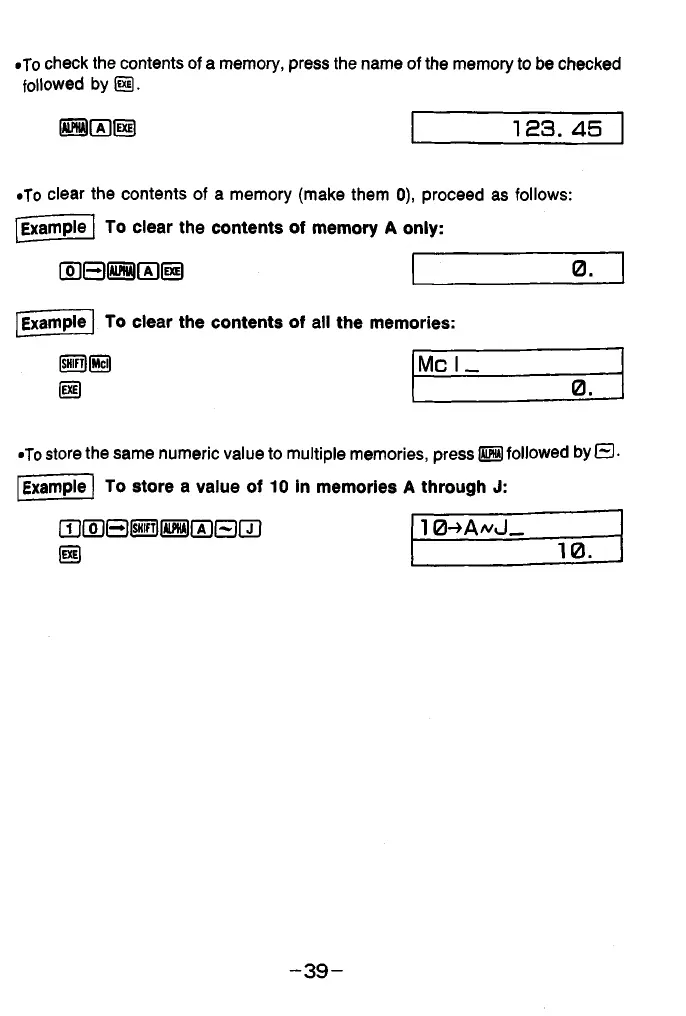•To check the contents of a memory, press the name of the memory to be checked
followed by
1S3. 45
•To clear the contents of a memory (make them 0), proceed as follows:
Example To clear the contents of memory A only:
ioiRiM wam isii
0.
Example To clear the contents of all the memories:
ISHIFTllMdl
Me l_
0.
•To store the same numeric value to multiple memories, press S followed by S •
Example To store a value of 10 in memories A through J:
0 ® B B 1 0 Q 0
10->A/vJ_
10.
- 3 9 -