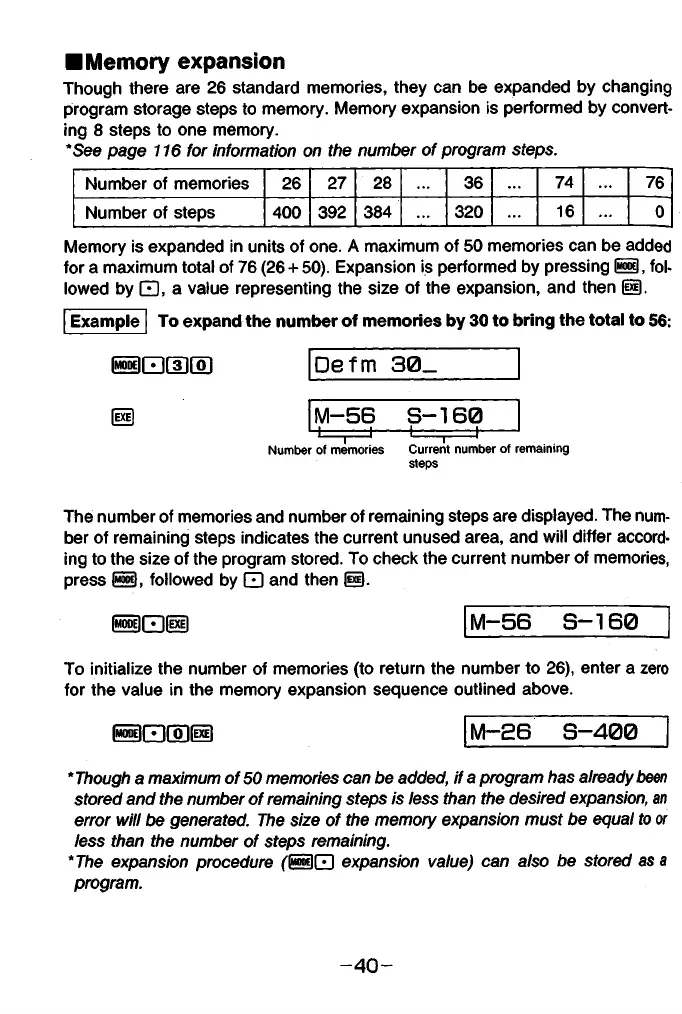■Memory expansion
Though there are 26 standard memories, they can be expanded by changing
program storage steps to memory. Memory expansion is performed by convert
ing 8 steps to one memory.
*See page 116 for information on the number of program steps.
Number of memories 26
27 28 36
74
76
Number of steps 400
392
384
320
16
0
Memory is expanded in units of one. A maximum of 50 memories can be added
for a maximum total of 76 (26 + 50). Expansion is performed by pressing fol
lowed by ED, a value representing the size of the expansion, and then S .
Example To expand the number of memories by 30 to bring the total to 56:
wm rsifoi
Defm
30_
M—56
I
S-160
— i -
-------
1
Number of memories Current number of remaining
steps
The number of memories and number of remaining steps are displayed. The num
ber of remaining steps indicates the current unused area, and will differ accord
ing to the size of the program stored. To check the current number of memories,
press S , followed by CD and then (§§).
M—56 S-160
To initialize the number of memories (to return the number to 26), enter a zero
for the value in the memory expansion sequence outlined above.
S Q G D lli)
M—26 S—400
* Though a maximum of 50 memories can be added, if a program has already been
stored and the number of remaining steps is less than the desired expansion, an
error will be generated. The size of the memory expansion must be equal to or
less than the number of steps remaining.
*The expansion procedure fSG D expansion value) can also be stored as a
program.
- 4 0 -