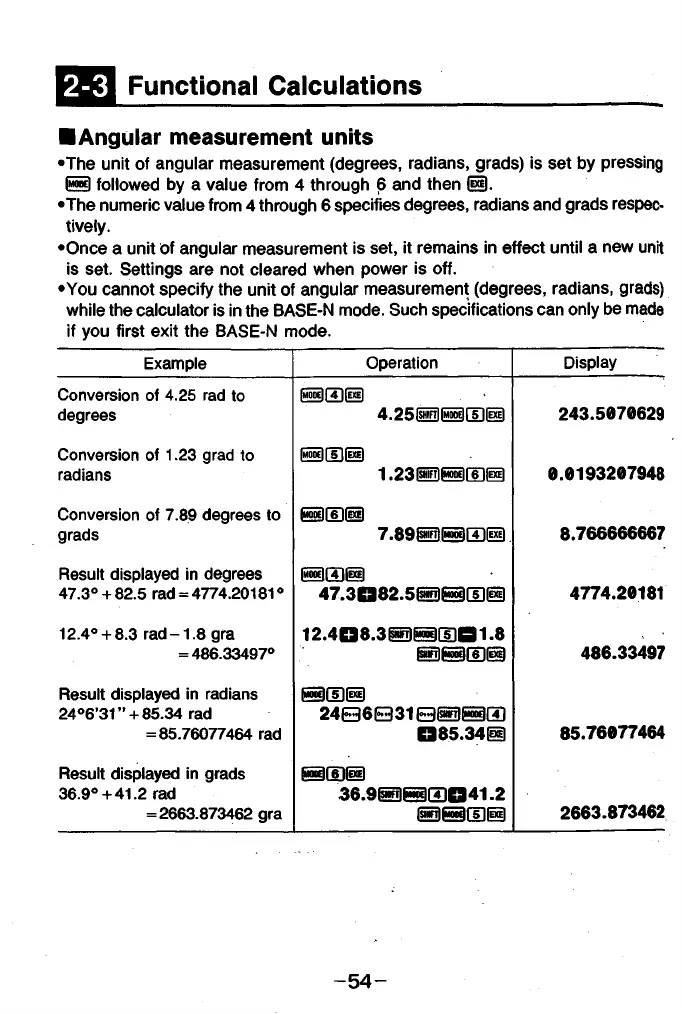Functional Calculations
■Angular measurement units
•The unit of angular measurement (degrees, radians, grads) is set by pressing
® followed by a value from 4 through 6 and then df).
•The numeric value from 4 through 6 specifies degrees, radians and grads respec
tively.
•Once a unit of angular measurement is set, it remains in effect until a new unit
is set. Settings are not cleared when power is off.
•You cannot specify the unit of angular measurement (degrees, radians, grads)
while the calculator is in the BASE-N mode. Such specifications can only be made
if you first exit the BASE-N mode.
Example
Operation
Display
Conversion of 4.25 rad to (Möpiimfixil
degrees
4.25SÖ®!!*!) 243.5070629
Conversion of 1.23 grad to Wrslfixil
radians
1.23isHiFTliaf6lfiü1 0.0193207948
Conversion of 7.89 degrees to SSDIIEI)
grads
7.89B S I3S . 8.766666667
Result displayed in degrees @ (4)(ewe)
47.3° + 82.5 rad = 4774.20181° 47.3D 82.5@BII®(I§)
4774.20181
12.4°+ 8.3 ra d -1.8 gra
= 486.33497°
12.408.3üë)@(D01.8
@BQF)II§
486.33497
Result displayed in radians
24°6’31” +85.34 rad
= 85.76077464 rad
iM^fSliBÜ
24 (EE) 6 E3 31
Q 85.34(H) 85.76077464
Result displayed in grads
36.9°+ 41.2 rad
= 2663.873462 gra
36.9® ® (DC341.2
isiüFTirarsifü)
2663.873462
- 5 4 -