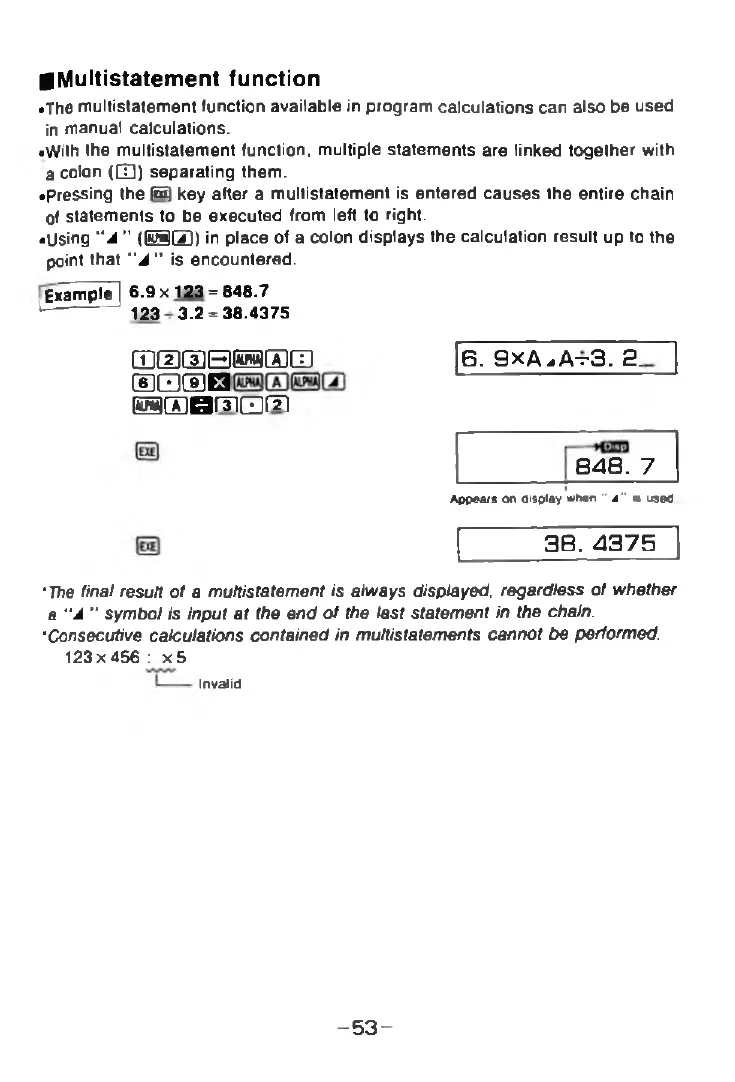■ Multistatement function
•The multistatement function available in program calculations can also be used
in manual calculations.
•With the multistatement function, multiple statements are linked together with
a colon (CD) separating them.
•pressing the (5) key after a multistatement is entered causes the entire chain
of statements to be executed from left to right.
•Using “ A ” ( ® E ) in place of a colon displays the calculation result up to the
point that '*A ” is encountered.
Example] 6.9 x 123 = 848.7
-------------
123 3.2 = 38.4375
E a tU B B ta C D 6. 9xA ¿A-r3. 2.
®0®Q
a s e n n n r a
848. 7
Appears on display wh«n " 4 " is used
38. 4375
•The final result of a multistatement is always displayed, regardless of whether
a "A ” symbol is input at the end of the last statement in the chain.
'Consecutive calculations contained in multistatements cannot be performed.
123x456 : x5
Invalid
- 5 3 -