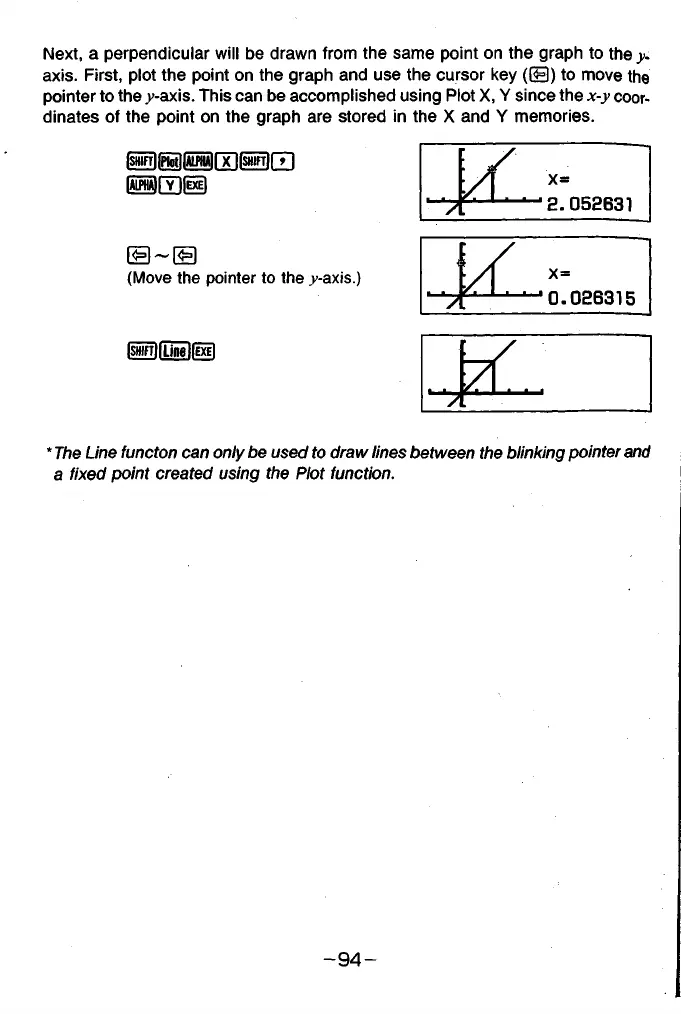Next, a perpendicular will be drawn from the same point on the graph to the >■
axis. First, plot the point on the graph and use the cursor key (© ) to move the
pointer to the ^-axis. This can be accomplished using Plot X, Y since the x-y coor
dinates of the point on the graph are stored in the X and Y memories.
m n ) m
(Move the pointer to the .y-axis.)
* The Line functon can only be used to draw lines between the blinking pointer and
a fixed point created using the Plot function.
L £ .
x=
1 2.052631
026315
- 9 4 -